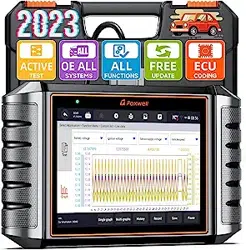Loading ...
Loading ...
Loading ...

49
NT710 User's Manual V1.1
10.1 Image
Image option leads to screens for review of stored screenshots. In case a
failure of NT710 application or the Android system occurs, please just take a
screenshot and send it to our team to help with the troubleshooting.
Typical menu options include:
● Diagnostic Screenshot
● System Screenshot
Figure 10-2 Sample Screenshots type
10.1.1 How to Save an Image
To take a screenshot:
1. If want to save data of current screen, press
at the title bar to take a
screenshot.
Figure 10-3 Sample Screenshot Screen
2. Add a description of the image, and press the OK to save or press cancel
button to give up.
Loading ...
Loading ...
Loading ...