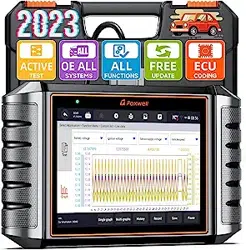Loading ...
Loading ...
Loading ...

34
NT710 User's Manual V1.1
9.1 Vehicle Identification
When you completed the identification of vehicle, you have to identify the
control modules installed in the vehicle. There are two ways to identify the
controllers installed in a car:
●
Quick Scan
● Control Modules
Figure 9-1 Sample Diagnosis Screen
NOTE
Not all identify options listed above are applicable to all vehicles. Available
options may vary by the year, model, and make of the test vehicle.
9.1.1 Quick Scan
Quick Scan performs an automatic system test to determine which control
modules are installed on the vehicle and provides diagnostic trouble codes
(DTCs) overview. Depending on the number of control modules, it may take a
few minutes to complete the test.
To perform an automatic system scan:
1. Press Quick Scan option to start.
2. To pause the scan, press the Pause button on the screen.
Loading ...
Loading ...
Loading ...