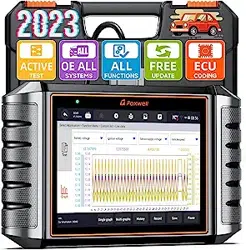Loading ...
Loading ...
Loading ...

46
NT710 User's Manual V1.1
Figure 9-26 Sample To Stop Live Data Record Screen
9.2.4 ECU Information
ECU Information screen displays the identification data of the control
module under test, such as the control module identification string and the
control module coding.
To read ECU information:
1. Press ECU Information from Select Diagnostic Function menu.
Figure 9-27 Sample Function Menu Screen
2. A screen with detailed information of the selected control module displays.
Figure 9-28 Sample ECU Information Screen
3.
Press
to print the information if need be. Press to exit.
4. Press Save to store ECU information screen and Press OK to complete
save or Press Cancel to give up.
Loading ...
Loading ...
Loading ...