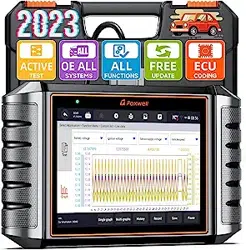Loading ...
Loading ...
Loading ...

44
NT710 User's Manual V1.1
Figure 9-22 Sample Merge Graph Screen
9.2.3.2 Custom List
Custom List menu lets you to minimize the number of PIDs on the data list
and focus on any suspicious or symptom-specific data parameters.
To create a custom data list:
1. Press Custom List from the menu to display all available parameters from
the selected control module.
2. The custom data stream selection screen displays. Tap the lines you
wish to select. The numbers showing on the right side indicates the order
of selection and the live data will show as this order.
Figure 9-23 Sample Custom List Selection Screen
3. To deselect an item, tap the line again. Alternatively, tap SELECT ALL or
Deselect ALL to select or deselect all items at once.
4. Press OK to complete the selection, and all selected items display.
Loading ...
Loading ...
Loading ...