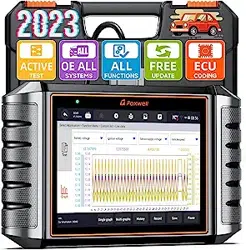Loading ...
Loading ...
Loading ...

18
NT710 User's Manual V1.1
Figure 4-2 Sample Update Client Main Screen
2. Enter the User Name (use one of your existing mail addresses as user
name), and press Send Code button for get a verification code, Foxwell
will send a 4-digit verification code to the email you just entered.
Figure 4-3 Sample ID Registration Screen
3. Get the security code in your mailbox, input the code as verification code.
Then create a password and click Free Registration to complete.
Figure 4-4 Sample ID Registration Screen
4. “The account has been created successfully” message will appear if you
registered successfully.
Loading ...
Loading ...
Loading ...