Loading ...
Loading ...
Loading ...
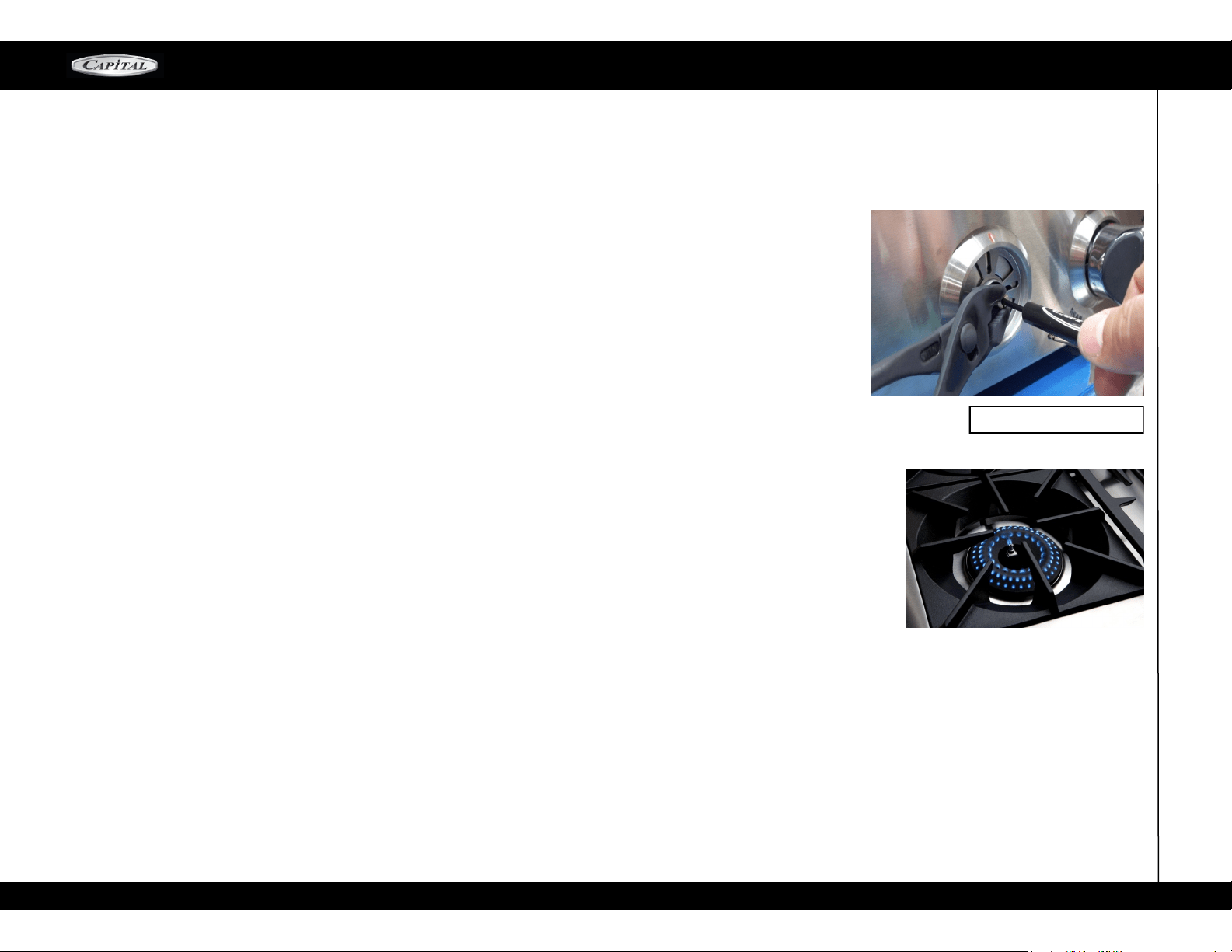
ADJUST SIMMER FLAME
1. To adjust the simmer flame you will need a flat head screwdriver with a 3/32” maximum diameter shaft
and a length of at least 2-1/4” and pliers.
2. IMPORTANT: Turn off air conditioning, fans, and ventilation hoods and close windows to prevent
breezes around the burners when making these adjustments. They can affect burner function.
3. Set the burner to be adjusted to Simmer. Remove the knob by carefully pulling the knob straight out.
4. Place the flathead screwdriver into the hole in the center of the shaft behind the knob.
5. Very lightly turn the screwdriver until you feel it seat into the screw head at the back of the shaft.
6. To reduce the Simmer flame hold the shaft with pliers to prevent it from turning then slowly turn the
screwdriver Clockwise. The flame will begin to reduce in size.
7. Turn the screwdriver until the burner starts to click or flames begin to extinguish on several holes of
the burner.
8. After the burner begins clicking or several flames extinguish on the burner, turn the screwdriver slowly
counter clockwise until the burner stops clicking and flames are present in all holes of the burner.
9. Place a pot or pan with a small amount of water on the grate and check for clicking. Re-adjust as nec-
essary.
10. IMPORTANT: Flames should be present on all holes of the burner and should be the size of a match
head after adjustment. If the flames cannot be adjusted lower without clicking please contact Capital
Cooking Service at (866) 402-4600.
Simmer Adjustment
CULINARIAN BURNER FLAME ADJUSTMENT PROCEDURE
MCOR SERIES
41
TECHNICIAN SUPPORT—AIR SHUTTER ADJUSTMENT
Loading ...
Loading ...
Loading ...
