Loading ...
Loading ...
Loading ...
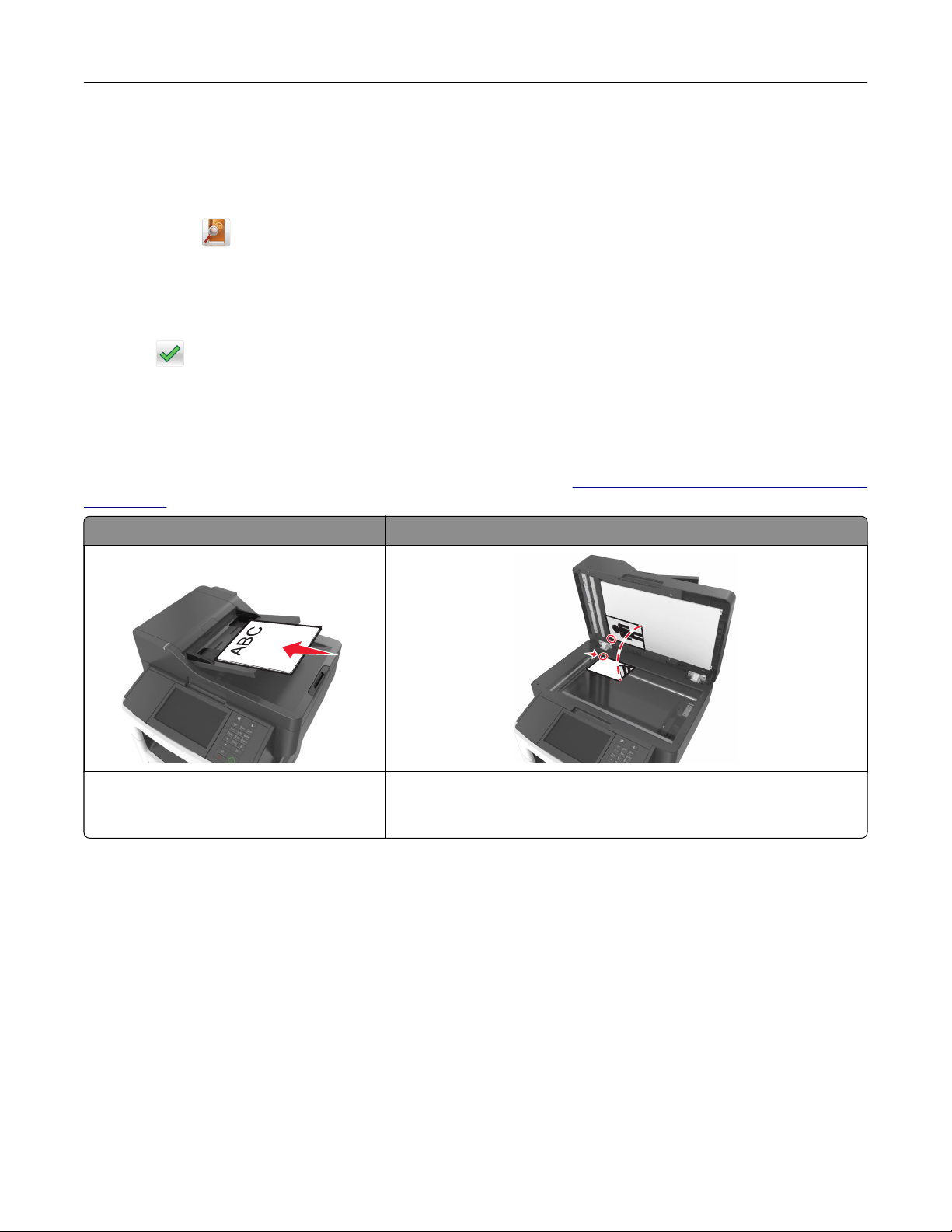
• The ADF indicator light comes on when the paper is loaded properly.
2 If you are loading a document into the ADF tray, then adjust the paper guides.
3 From the home screen, navigate to:
FTP > FTP >
> type the name of the recipient > Search
4 Touch the name of the recipient.
Note: To search for additional recipients, touch New Search, and then type the name of the next
recipient.
5 Tou ch
> Send It.
Scanning to a computer or
flash
drive
You can use the printer to send a scanned
file.
You can also use Scan to Network, Multi Send, and MyShortcut
applications from the printer home screen. For more information, see
“Activating the home screen applications”
on page 23.
ADF Scanner glass
Use the ADF for multiple‑page documents. Use the scanner glass for single pages, small items (such as postcards
or photos), transparencies, photo paper, or thin media (such as
magazine clippings).
The scanner lets you scan documents directly to a computer or a flash drive. The computer does not have to
be directly connected to the printer for you to receive Scan to PC images. You can scan the document back to
the computer over the network by creating a scan profile on the computer and then downloading the profile
to the printer.
Scanning to a computer using the Embedded Web Server
1 Open a Web browser, and then type the printer IP address in the address field.
Notes:
• View the printer IP address on the printer home screen. The IP address appears as four sets of
numbers separated by periods, such as 123.123.123.123.
• If you are using a proxy server, then temporarily disable it to load the Web page correctly.
2 Click Scan
Profile
> Create Scan
Profile
.
Scanning 127
Loading ...
Loading ...
Loading ...
