Loading ...
Loading ...
Loading ...
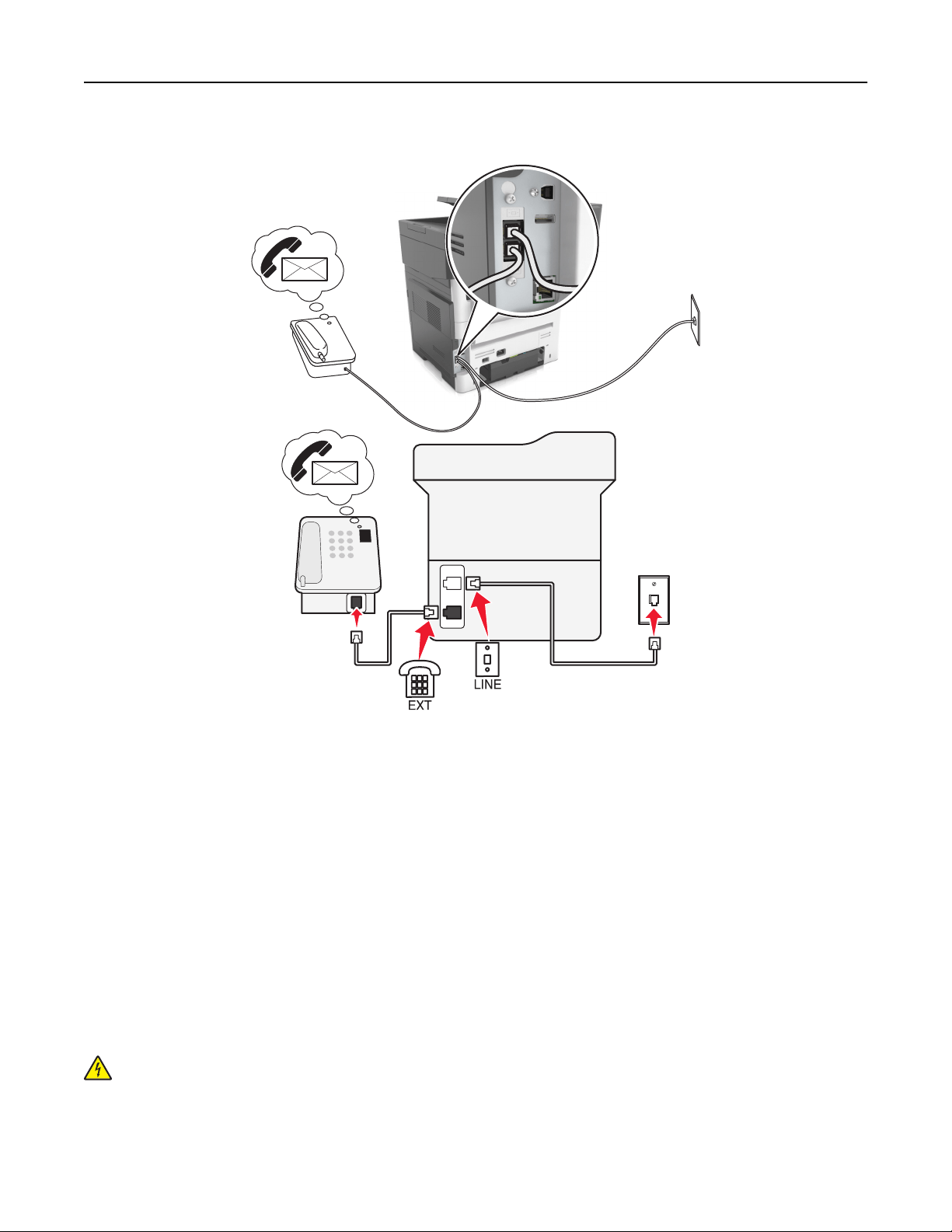
Setup 3: Printer is sharing the line with a telephone subscribed to voice mail service
02
1 Connect one end of the telephone cable to the line port of the printer.
2 Connect the other end of the cable to an active analog wall jack.
3 Connect the telephone to the telephone port of the printer.
Notes:
• This setup works best if you are using voice mail more often than fax, and if you subscribe to a
distinctive ring service.
• When you answer the telephone and you hear fax tones, press *9* or the manual answer code on the
telephone to receive the fax.
• You can also set the printer to receive faxes automatically, but turn
o
the voice mail service when you
are expecting a fax.
Setting up fax using digital subscriber line
CAUTION—SHOCK HAZARD: To avoid the risk of electrical shock, do not set up this product or make
any electrical or cabling connections, such as the power cord, fax feature, or telephone, during a
lightning storm.
Faxing 109
Loading ...
Loading ...
Loading ...
