Loading ...
Loading ...
Loading ...
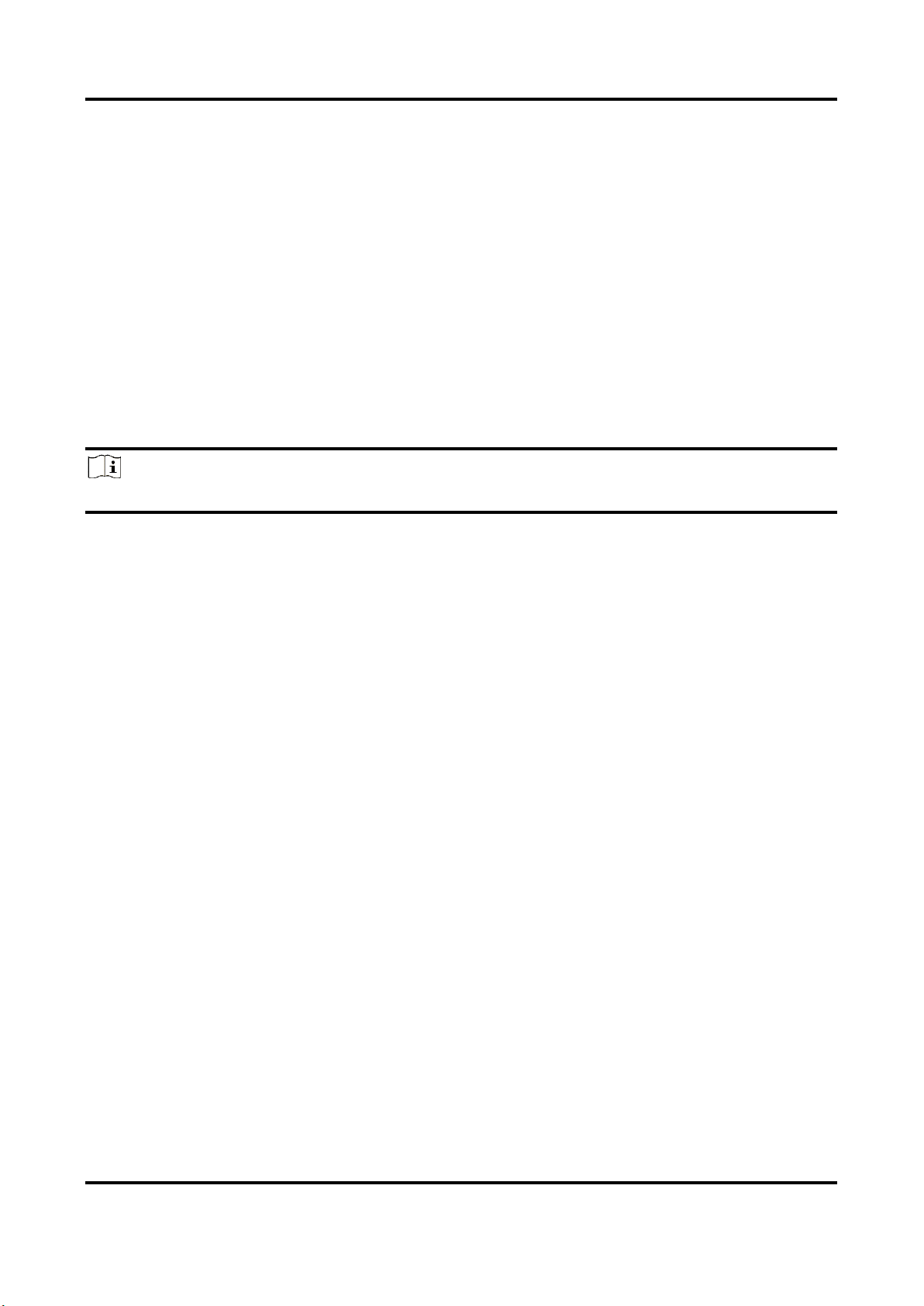
Network Camera User Manual
102
Steps
1. Go to Application.
2. Select Report Type.
3. Select Statistics Type.
4. Select Start Time.
5. Click Counting.
6. Optional: Click Export to export the counting statistics.
The counting statistics can be viewed in table, line chart, and bar chart.
10.7 Hard Hat Detection
This function detects targets in the set monitoring region who do not wear the hard hat and
triggers an alarm.
Note
Only certain device models support the function.
10.7.1 Set Hard Hat Detection
Before You Start
Go to Configuration → System → System Settings → VCA Resources to enable Hard Hat
Detection.
Steps
1. Go to Configuration → Hard Hat Detection, and check Enable Hard Hat Detection.
2. Optional: Set Target Generation Speed.
Target Generation Speed
It refers to the target generation speed of the face entering the detection region. The greater
the value is, the quicker the generation speed is.
3. Set detection region.
1) Select detection region.
2) Click Draw Area, and click and draw the endpoints of the region in the live view image.
3) Right click to finish the drawing.
Click Stop Drawing
Finish drawing the region.
Click Clear All
Draw the region again.
Figure 10-5 Hard Hat Detection
Loading ...
Loading ...
Loading ...
