Loading ...
Loading ...
Loading ...
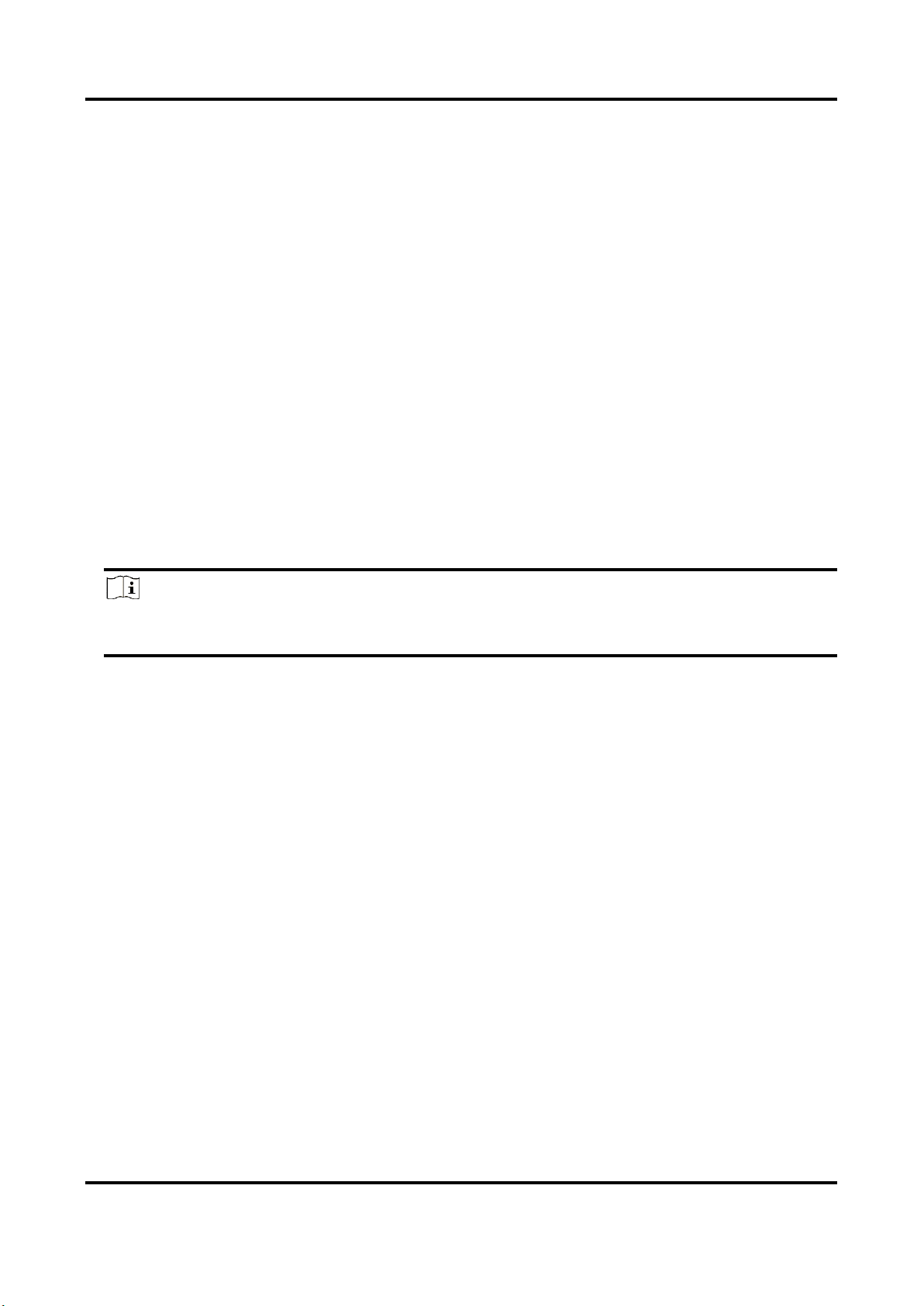
Network Camera User Manual
97
Best Shot
The best shot after the target leaves the detection area.
Capture Times
It refers to the capture times a face will be captured during its stay in the configured area.
The default value is 1.
Capture Threshold
It refers to the quality of face to trigger capture and alarm. Higher value means better quality
should be met to trigger capture and alarm.
Face Exposure
The device adjusts the face brightness when it detects face in the image.
Reference Brightness
The reference brightness of a face in the face exposure mode. If a face is detected, the camera
adjusts the face brightness according to the value you set. The higher the value, the brighter the
face is.
Min. Duration
The minimum duration of the camera exposes the face.
Note
If the face exposure is enabled, make sure the WDR function is disabled, and the manual iris is
selected.
Real-Time Update Data
After enabled, the real-time people counting data will be uploaded to the platform.
Data Statistics Cycle
Select the data statistics cycle as required.
Algorithm Validity
The higher the value is, the more difficult it is to detect the target, but the higher the detection
accuracy would be.
Restore Defaults
Click Restoreto restore all the settings in advanced configuration to the factory defaults.
10.4.4 View Face Counting Result
Steps
1. Go to Application.
2. Set search condition and click Counting.
Matched results are shown in Face Picture Comparison Statistics and People Counting
Statisticsarea.
Loading ...
Loading ...
Loading ...
