Loading ...
Loading ...
Loading ...
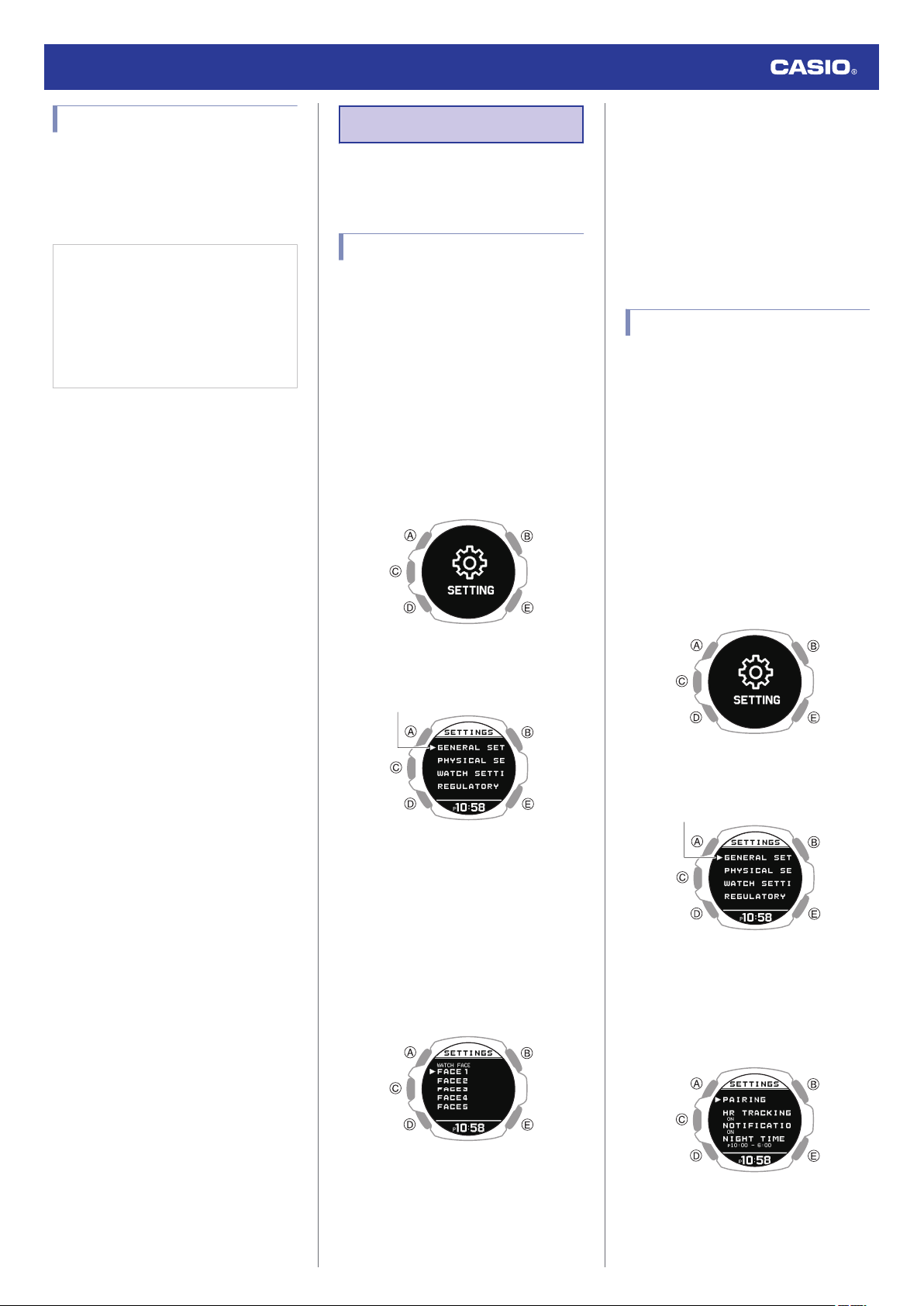
Configuring Watch Settings
After establishing a connection between the
watch and the CASIO WATCHES phone app,
you can use the phone app to configure
various watch function settings and to view
information acquired by the watch.
Check the connection
●
Make sure the
e
symbol is shown on the
watch display when you perform the
procedure below. If
e
is not displayed,
refer to the information at the link below.
l
Connecting with a Phone Paired
With the Watch
1.
Y
Tap the “CASIO WATCHES” icon.
2.
Y
Tap the “My Watch” tab.
3.
Y
Select “GBD-H2000” and tap it.
4.
Y
Select the setting you want to change
and then perform the operation shown on
the screen.
Other Settings
This section explains other watch settings you
can configure.
Changing the Watch Face
There are five patterns that you can use for the
current time screen. You can select the
pattern that suits your current lifestyle.
For details about the five watch faces, refer to
the information at the link.
l
Specifying a Watch Face
1. Display the current time screen.
l
Watch Mode
2. Hold down (A) for at least two seconds.
This enters the Control Mode.
3. Use (A) and (D) to select [SETTING].
4. Press (C).
This displays the setting menu screen.
Pointer
5. Use (A) and (D) to move the pointer to
[WATCH SETTINGS].
6. Press (C).
7. Use (A) and (D) to move the pointer with
[WATCH FACE].
8. Press (C).
9. Use (A) and (D) to move the pointer with
the watch face you want to select.
10. Press (C) to complete the setting
operation.
After the setting operation is complete, a
check mark appears for a few seconds,
and then the watch face setting screen re-
appears.
11. Hold down (E) for at least one second to
return to the current time screen.
Enabling Step Reminder
Step Reminder displays an indicator and
performs a sound or vibration alert when the
watch determines you have not walked
enough during a specific period. This is
valuable feedback that helps you achieve your
exercise goals.
If the watch performs this Step Reminder alert
operation, try walking for about five minutes.
1. Display the current time screen.
l
Watch Mode
2. Hold down (A) for at least two seconds.
This enters the Control Mode.
3. Use (A) and (D) to select [SETTING].
4. Press (C).
This displays the setting menu screen.
Pointer
5. Use (A) and (D) to move the pointer to
[GENERAL SETTINGS].
6. Press (C).
This displays the GENERAL SETTINGS
screen.
Watch Operation Guide 3515
78
Loading ...
Loading ...
Loading ...