Loading ...
Loading ...
Loading ...
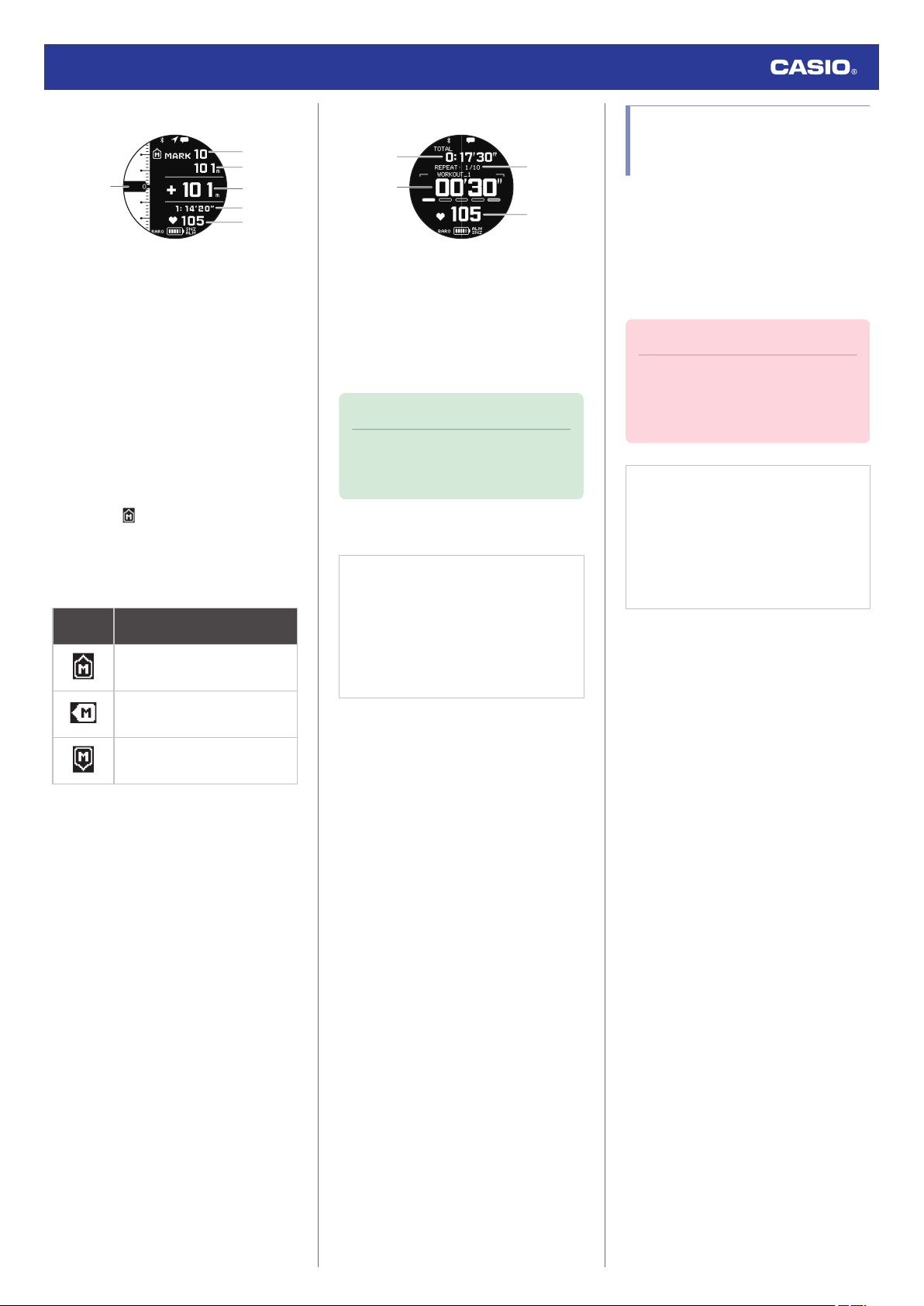
Altitude navigation screen
③
④
⑤
⑥
②
①
A Show the current altitude at the scale
location
B Displayed mark number
C Altitude specified for the displayed
marking number
D Difference between current altitude and
marking altitude
E Movement time from measurement start
F Current heart rate
●
A pointer ( ) to the right of the scale along
the left of the screen also indicates the
altitude differential between the checkpoint
and current altitude. The appearance of the
pointer changes as described below.
This
pointer:
Means this:
Altitude differential of +100 m (Or:
+100 ft) or more
Altitude differential within -100 to
100 m (Or: -100 to 100 ft)
Altitude differential of -100 m (Or:
-100 ft) or more
●
For information about advanced navigation
settings, see the information below.
l
Specifying Checkpoints Along a Training
Course (Altitude Navigation)
Interval timer screen
④
③
①
②
A Total measurement time
B Interval timer value
C Number of repeats
D Current heart rate
Note
●
In the case of INTERVAL TIMER,
Screen 1 shows the interval timer
screen.
Configuring Settings
Check the connection
●
Make sure the
e
symbol is shown on the
watch display when you perform the
procedure below. If
e
is not displayed,
refer to the information at the link below.
l
Connecting with a Phone Paired
With the Watch
1.
Y
Tap the “CASIO WATCHES” icon.
2.
Y
Tap the “My Watch” tab.
3.
Y
Select “GBD-H2000” and tap it.
4.
Y
Select the setting you want to change
and then perform the operation shown on
the screen.
Specifying Checkpoints
Along a Training Course
(Altitude Navigation)
You can use the CASIO WATCHES phone
app to specify checkpoints along a running
course. You can use the watch to check the
altitude differential between a checkpoint and
your current location.
l
Configuring Activity Measurement Display
Settings
Important!
●
Note that you cannot specify
checkpoints using watch operations.
Use the CASIO WATCHES phone app
to configure settings.
Check the connection
●
Make sure the
e
symbol is shown on the
watch display when you perform the
procedure below. If
e
is not displayed,
refer to the information at the link below.
l
Connecting with a Phone Paired
With the Watch
1.
Y
Tap the “CASIO WATCHES” icon.
2.
Y
Tap the “My Watch” tab.
3.
Y
Select “GBD-H2000” and tap it.
4.
Y
Select the setting you want to change
and then perform the operation shown on
the screen.
Watch Operation Guide 3515
76
Loading ...
Loading ...
Loading ...