Loading ...
Loading ...
Loading ...
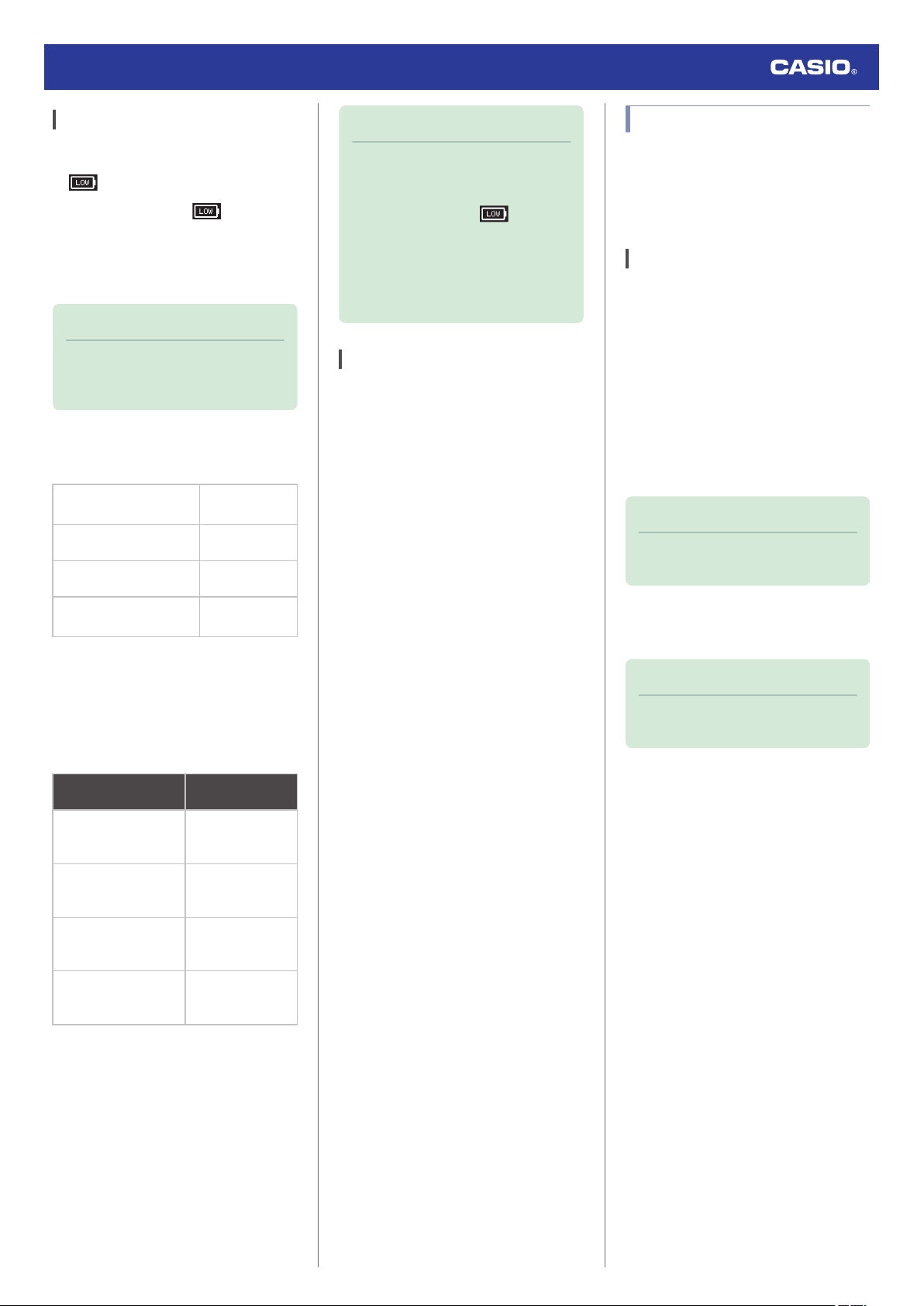
Charging Time Guidelines
Charging the watch daily for the approximate
times shown below should maintain a charge
of
or higher.
When the charge level is , you will still
be able to use the current time screen, and
stopwatch, timer, world time, and alarm
functions.
l
Checking the Charge Level
Note
●
Actual charging time depends on the
charging environment, watch settings,
and other factors.
●
Charging with the Charging Cable
Charge Recovery Times
Blank display
n
HIGH
(Full charge)
Approx. 3.2
hours *
CHG
n
LOW
Approx. 10
minutes
LOW
n
Level 1
Approx. 15
minutes
Level 1
n
HIGH (Full
charge)
Approx. 3.1
hours
* Approx. 6 hours when ambient temperature
is 5°C to 10°C (41°F to 50°F)
●
Solar Charging
Time required to maintain the current time
display by solar charging even when the
battery level is “LOW”
Light Level (Lux)
Approximate
Charging Time
50,000 lux
(Sunny day outdoors,
etc.)
9 minutes
10,000 lux
(Sunny day near a
window, etc.)
42 minutes
5,000 lux
(Overcast day near a
window, etc.)
83 minutes
500 lux
(Indoor fluorescent
lighting, etc.)
14 hours
Note
●
Charging is performed even with
exposure to indoor fluorescent lighting
(500 lux). The watch will be able to
maintain a charge of or higher if
it is exposed to indoor fluorescent
lighting for eight hours a day, in
addition to light near a window on a
sunny day (10,000 lux) for two hours a
week.
Power Saving
If there is no movement for a certain period,
the watch will disconnect from your phone and
enter sleep mode.
●
You can put the watch into a power saving
mode manually.
l
Enabling Power Saving
Display Sleep
Leaving the watch in the dark for about an hour
between 10 pm and 5:50 am causes the
screen to go blank.
Function Sleep
If the watch is left in display sleep for seven
days, time adjustment and other functions will
become disabled.
●
To exit power saving (sleep state)
Press any button or perform any watch
operation to exit power saving (sleep state).
Connecting with a Phone
To use your watch in combination with a
phone, you first need to pair them.
You can get the most out of the functions of
this watch by using it in combination with your
phone.
Pairing the Watch with Your Phone
To use your watch in combination with a
phone, you first need to pair them. Perform the
steps below to pair the watch with a phone.
●
A
Install the required app on your
phone.
In Google Play or the App Store, search for the
“CASIO WATCHES” phone app and install it
on your phone.
●
B
Turn on location services
Turn on your phone’s location services.
Note
●
For details about setting procedures,
see your phone documentation.
●
C
Configure Bluetooth settings
Enable the phone’s Bluetooth.
Note
●
For details about setting procedures,
see your phone documentation.
Watch Operation Guide 3515
13
Loading ...
Loading ...
Loading ...