Loading ...
Loading ...
Loading ...
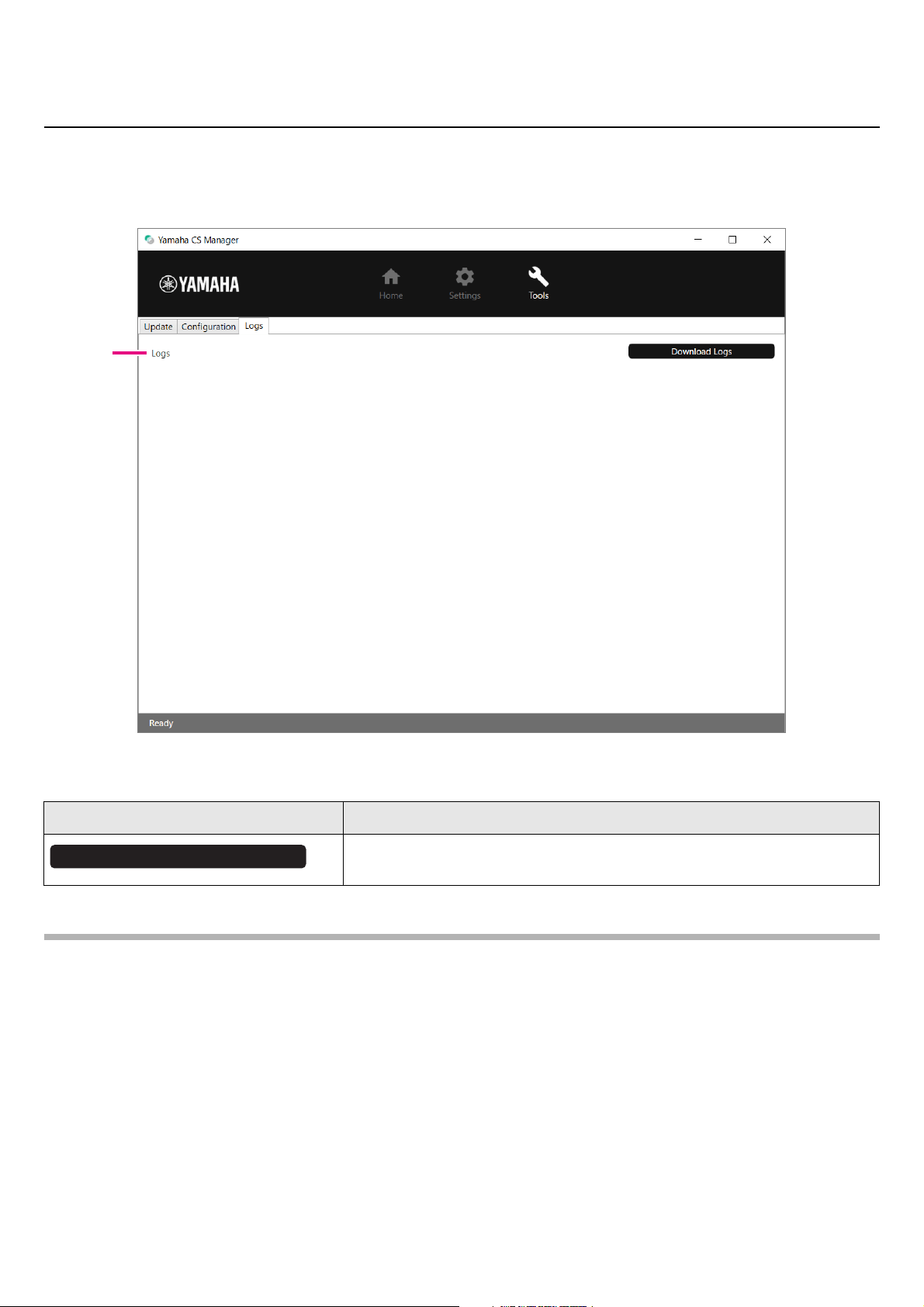
CS-800 User Guide
51
Using Yamaha CS Manager to specify detailed settings
Logs
In the [Logs] screen, log information can be downloaded. If you contact our support desk with a problem that you have
encountered, you may be asked to download the log to be analyzed for the cause.
[Tools] menu > [Logs] screen
1 Logs
NOTE
The log information will be erased when the device is returned to its factory default settings (factory reset).
We recommend downloading the log information before performing a factory reset (Page 54) due to a problem.
Item Description
Click to save the log file. Browse to the location where the log file is to be
downloaded and saved.
1
Download Logs
Loading ...
Loading ...
Loading ...