Loading ...
Loading ...
Loading ...
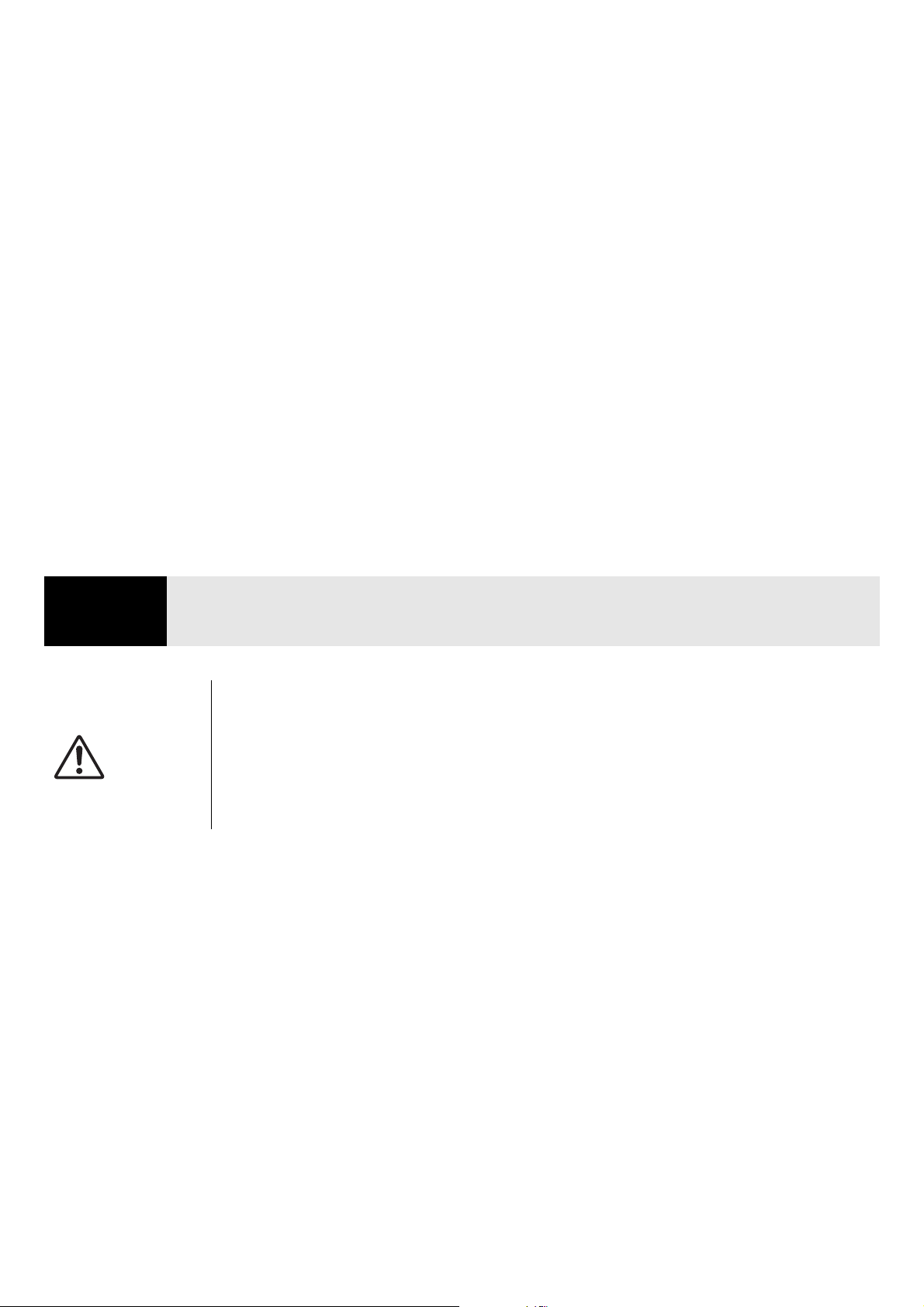
CS-800 User Guide
22
Setup and connections
Installing onto a TV
The device can be attached to a TV by using monitor mounting bracket (VESA) BRK-TV1 (sold separately). When
mounting the device below a TV on the TV stand, prepare the following.
Items to prepare
1 Wall mounting bracket (including item)
• Wall mounting bracket
• Device fixing screw (M3 × 8 mm) for wall mounting bracket × 1
2 Monitor mounting bracket (separately sold item) BRK-TV1 * Compatible TV sizes: 48 to 70 inches
• Monitor mounting brackets (for mounting onto wall mounting bracket, horizontal, and vertical)
•Spacer × 4
• Screw (M4 × 10 mm with washer) for bracket assembly × 12
• Screws for mounting TV (M6 × 12 mm) × 4 and (M6 × 30 mm) × 4
• Spring washer and flat washer for screws (M6) for mounting TV × 4 each
• Screws for mounting TV (M8 × 15 mm) × 4 and (M8 × 35 mm) × 4
• Spring washer and flat washer for screws (M8) for mounting TV × 4 each
* Use only four of the above-listed screws for mounting TV.
3 TV stand (to be provided)
4 Screwdriver (to be provided)
IMPORTANT • For details on assembling the TV stand and mounting the TV to it, follow the instructions in the
manual for the TV stand.
• The TV should be mounted to the TV stand by two or more people.
WARNING
• Be sure to have the mounting bracket installed by the dealer where you purchased the product
or a professional contractor.
• After installation, make sure that the CS-800 is firmly secured. Also, regularly check that there
is no possibility of the device falling or tipping over. We cannot be held responsible for
accidents caused by incorrect installation.
• After installation, do not lean against the CS-800 or apply a strong force to it from above. If the
device falls, injuries or damage may result.
Loading ...
Loading ...
Loading ...