Loading ...
Loading ...
Loading ...
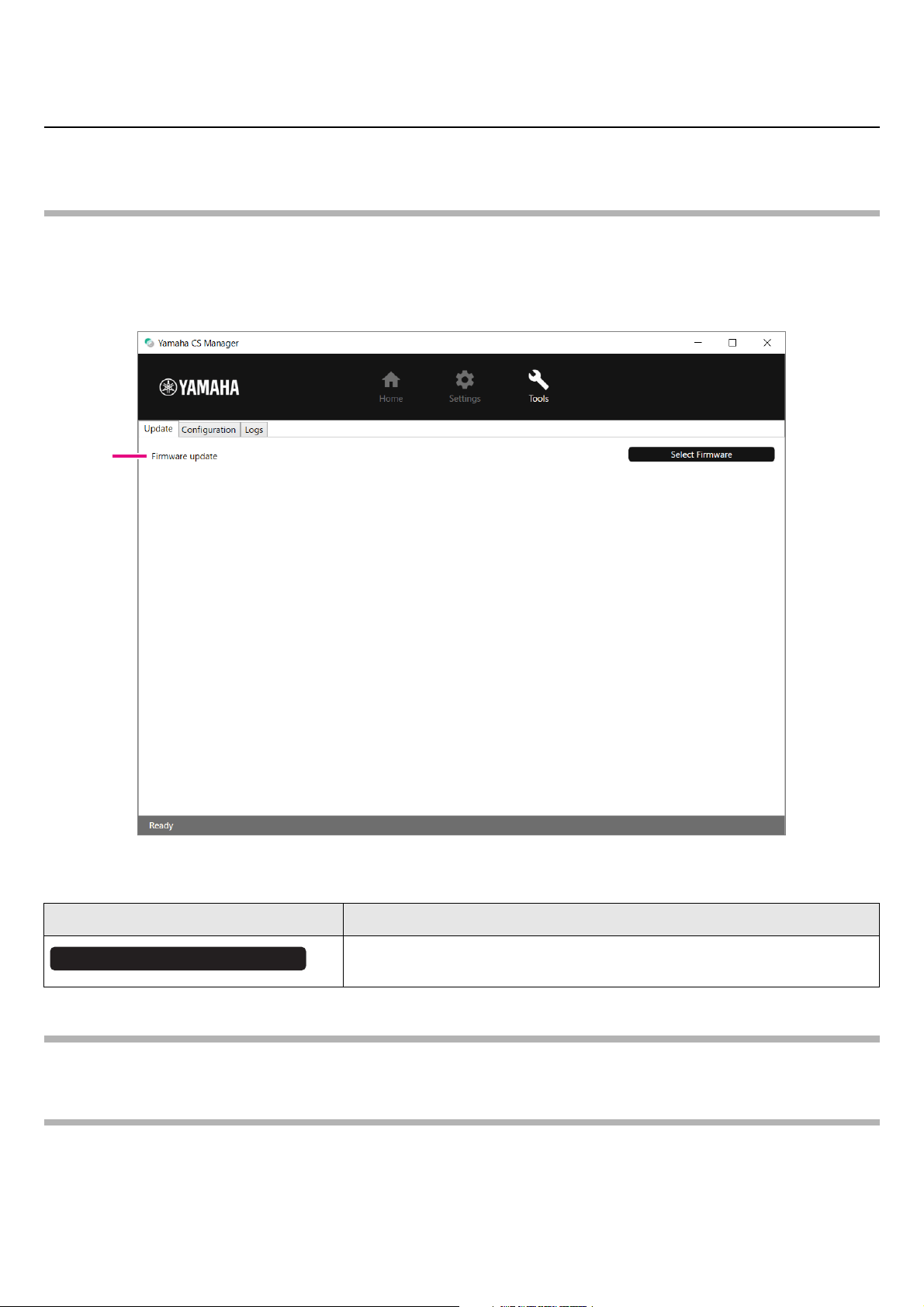
CS-800 User Guide
49
Using Yamaha CS Manager to specify detailed settings
Updating the firmware
In the [Update] screen, the firmware can be updated.
NOTE
This product is designed to allow the firmware of the device to be updated in order to improve operability, add functions and
fix problems. We recommend updating the device firmware to the latest version. Prepare the file for the latest firmware
according to step 1 in “Updating the firmware” (page 6).
[Tools] menu > [Update] screen
1 Firmware update
Related links
• Updating the firmware (Page 6)
NOTE
Do not disconnect the AC adaptor or USB cable of the device while updating the firmware.
Item Description
Allows you to specify the firmware file and upload it. Extension of uploadable
files: “.bundle”
1
Select Firmware
Loading ...
Loading ...
Loading ...