Loading ...
Loading ...
Loading ...
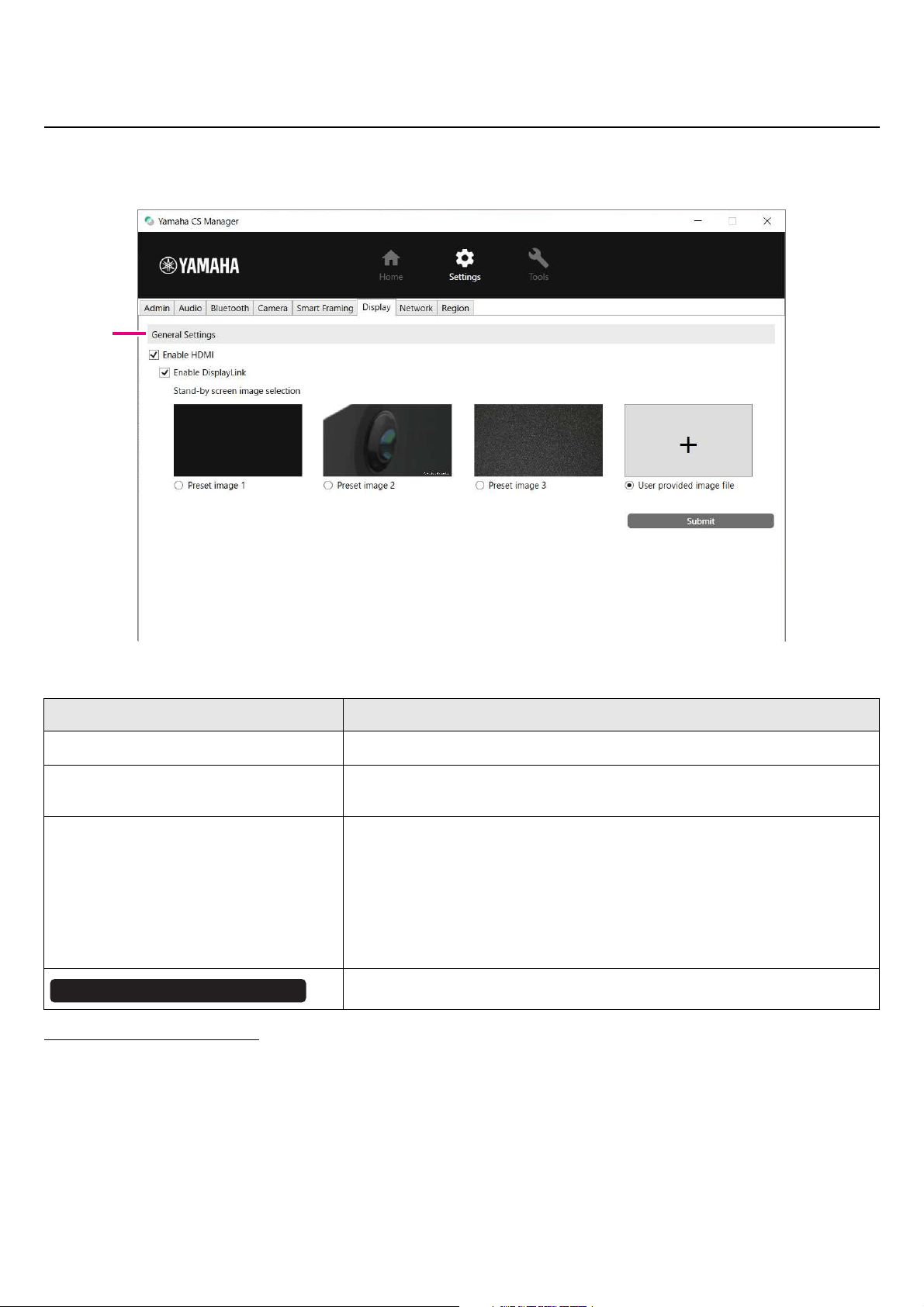
CS-800 User Guide
42
Using Yamaha CS Manager to specify detailed settings
Display settings
In the [Display] screen, an image can be selected to be displayed on the TV screen when the device is idle.
[Settings] menu > [Display] screen
1 General Settings
* DisplayLink
This is a function to display the computer on the TV screen when the computer and TV are connected through this device.
(This device is connected to the computer via USB and to the TV via HDMI. Example: Page 11)
Item Description
Enable HDMI
Allows you to select whether to activate/deactivate HDMI.
Enable DisplayLink
This can be specified only when HDMI is activated. Allows you to select
whether to activate/deactivate DisplayLink*.
Stand-by screen image selection
This can be specified only when the [Enable HDMI] check box has been
selected.
Allows you to select the standby image for this device and the computer.
• [User provided image file]
To select a new image, browse to and upload it. (Extensions of uploadable
files: JPG, JPEG, PNG; Match the resolution of the image to that of your
TV.)
Click to apply the specified settings.
1
Submit
Loading ...
Loading ...
Loading ...