Loading ...
Loading ...
Loading ...
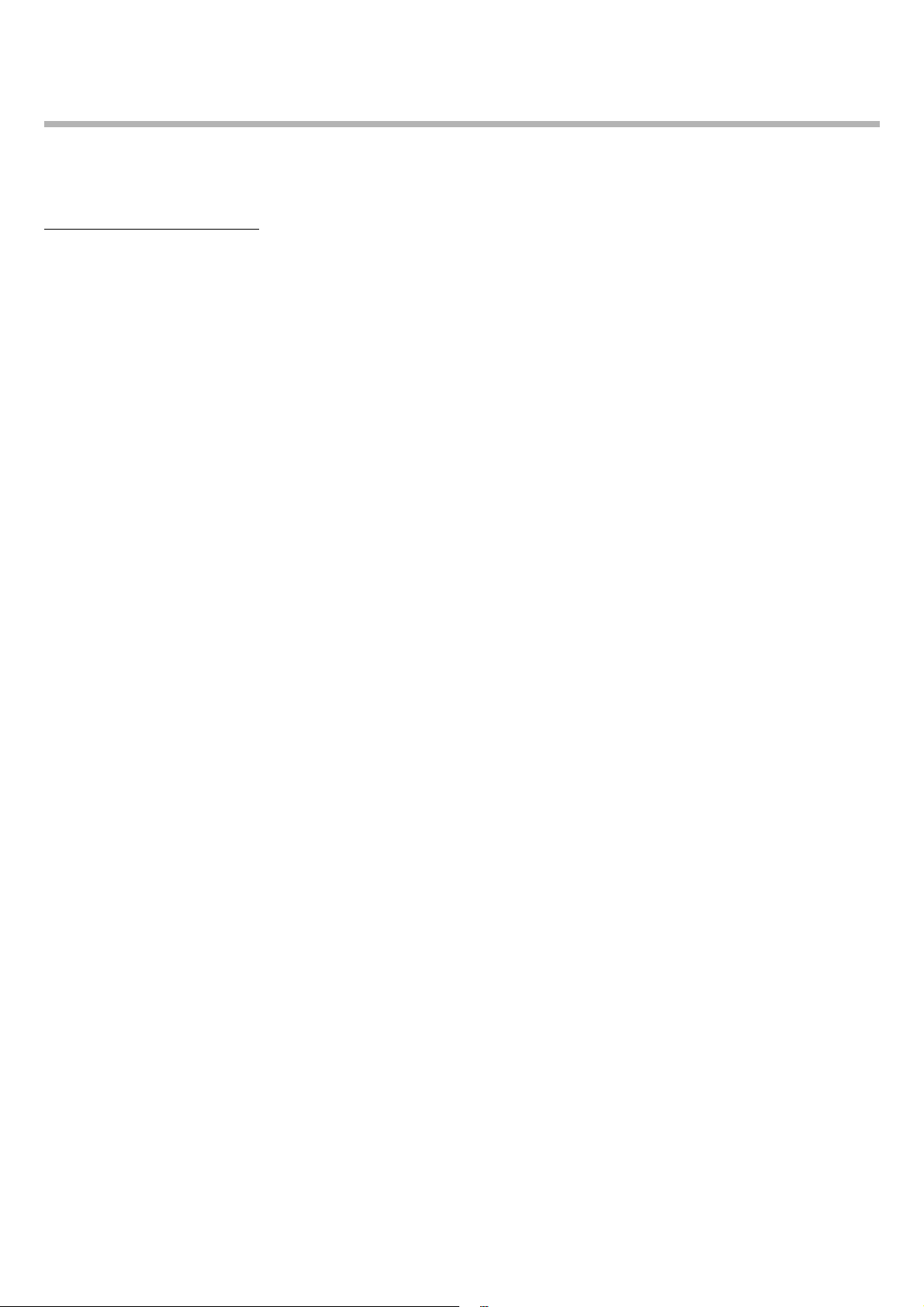
CS-800 User Guide
10
Controls and connectors
Related links
• Specifying camera presets
Yamaha CS Manager > Camera settings >
1
• Smart framing settings (Page 41)
* Smart framing
With this function, the camera follows the subject according to the mode. Select the appropriate mode according to the
use.
[Group]: Frames all persons in the group
[Speaker Tracking]: Frames the person who is speaking
[Individual]: Frames a specific person
To change the smart framing mode, use the remote control, on-screen display menu (Page 25) or Yamaha CS Manager
(Page 41).
[Remote control operation]
• Use button 6 to turn on smart framing.
• Use the tilt (up/down) button 4 to change the smart framing mode.
• With the [Individual] mode, use the pan (left/right) button 4 to select the person to be focused on.
• With the [Group] mode, the camera zoom button 3 is deactivated.
Loading ...
Loading ...
Loading ...