Loading ...
Loading ...
Loading ...
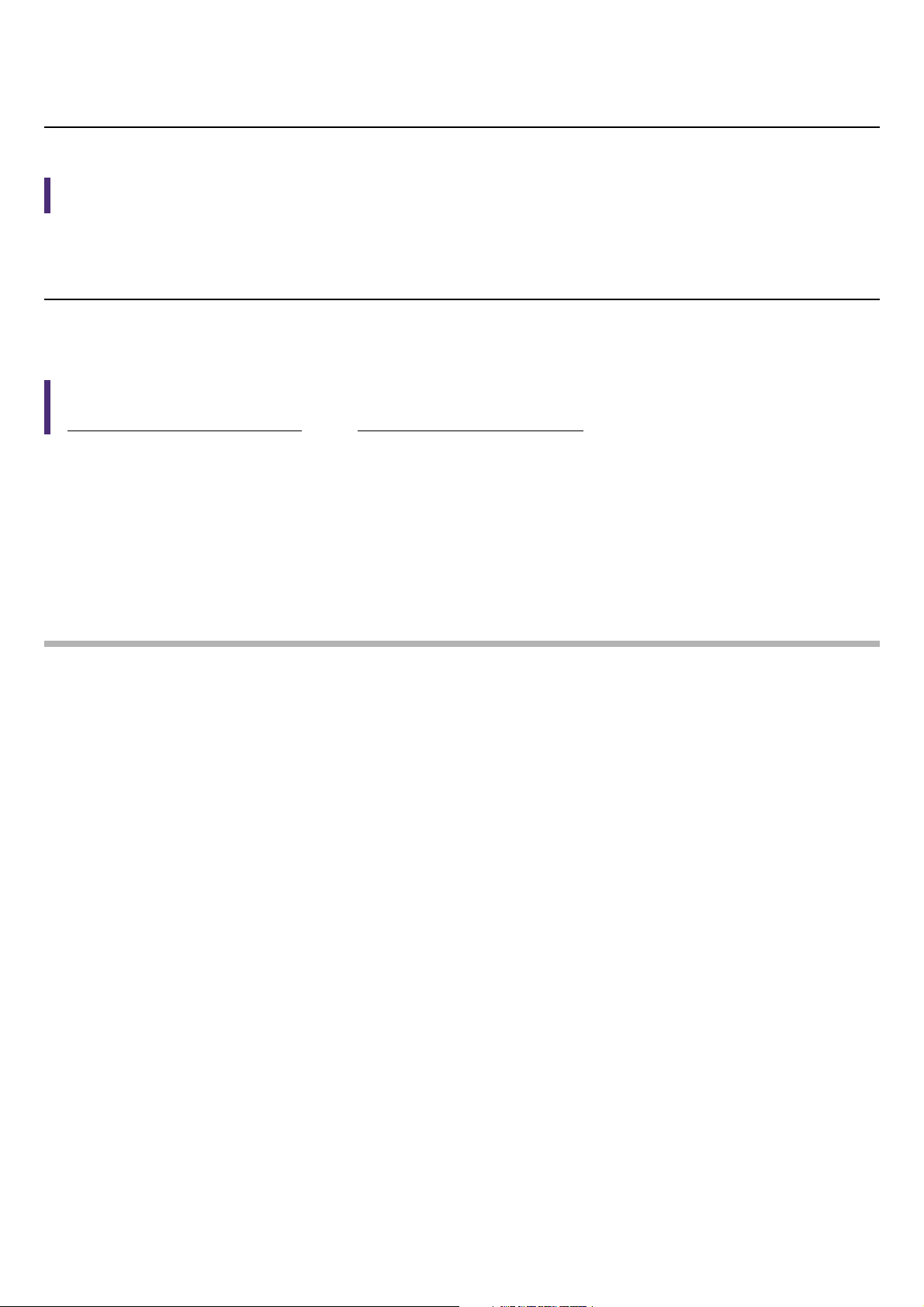
CS-800 User Guide
27
Using Yamaha CS Manager to specify detailed settings
Recommended environment
The recommended operating environment for Yamaha CS Manager is as follows.
Installing
In order to use Yamaha CS Manager, the application file must be downloaded.
1. Download the latest application file from the Yamaha website.
2. Extract the compressed file, and then open the application file.
For Windows
Extract the ZIP file to any location. Double-click “CSManager.exe” in the folder to start.
For Mac
Extract the DMG file to any location. Double-click “CSManager” in the folder to start.
NOTE
If the Yamaha CS Manager login window does not appear, even after opening the application file, check that the computer
and CS-800 are connected with a USB cable.
Windows 11, Windows 10 (64 bit)
macOS 12, macOS 11, macOS 10.15
Yamaha website
U.S.A. and Canada:
https://uc.yamaha.com/support/
Other Countries:
https://download.yamaha.com/
Loading ...
Loading ...
Loading ...