Loading ...
Loading ...
Loading ...
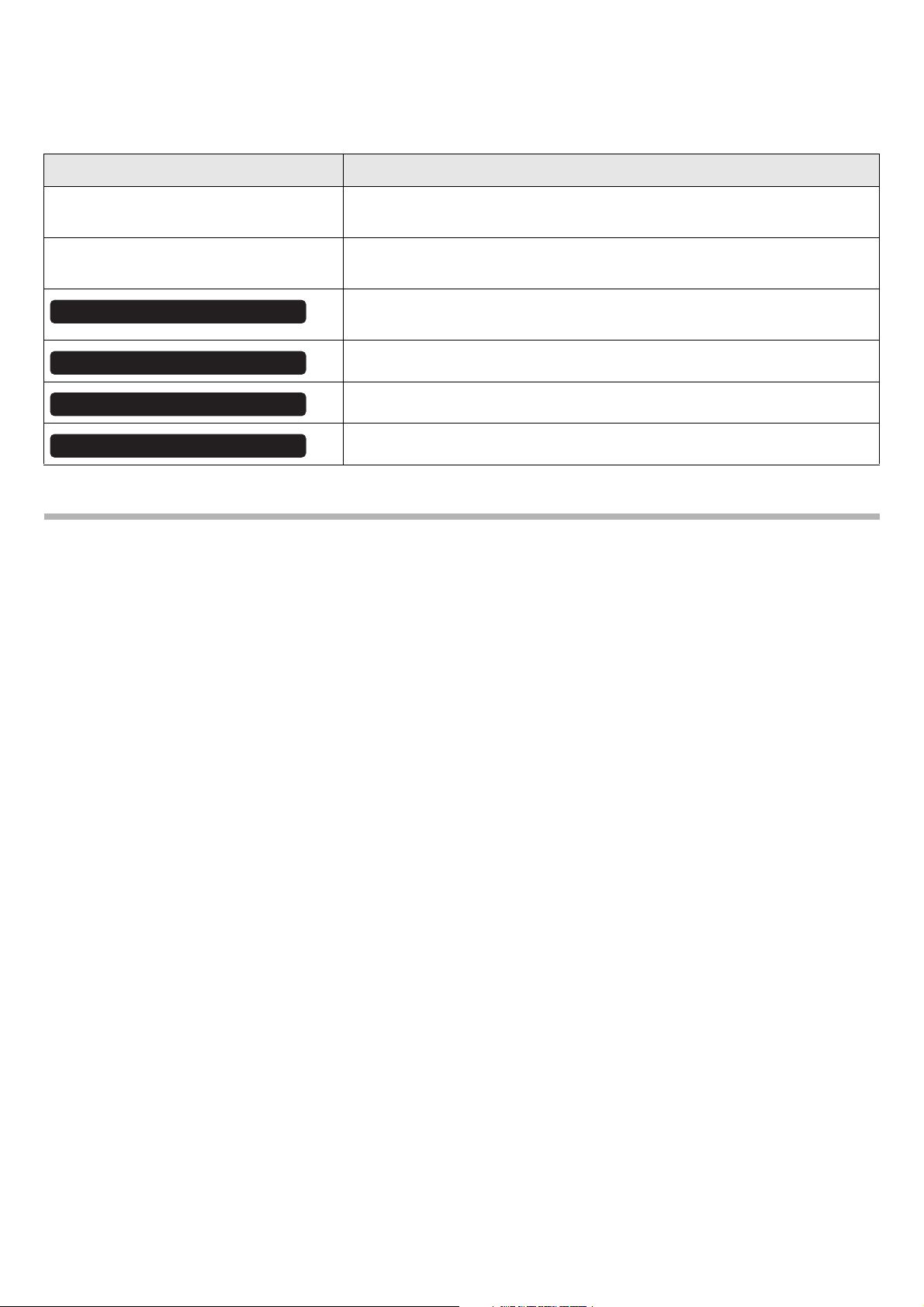
CS-800 User Guide
37
Using Yamaha CS Manager to specify detailed settings
2 Pairing
This appears when Bluetooth has been activated.
Related links
• Using smart devices in meetings (Page 18)
Item Description
Paired devices
Displays the Bluetooth device name of the paired device. The name of the
currently connected device appears in bold.
MAC addresses
Displays the MAC address of the paired Bluetooth device. The MAC address
of the currently connected device appears in bold.
Click to start pairing mode. For details, refer to “Making a Bluetooth
connection by using Yamaha CS Manager” (page 38).
Click to stop pairing mode.
Click to disconnect the device currently connected via Bluetooth.
Click to erase all pairing information.
Enter Pairing Mode
Exit Pairing Mode
Disconnect
Unpair All Devices
Loading ...
Loading ...
Loading ...