Loading ...
Loading ...
Loading ...
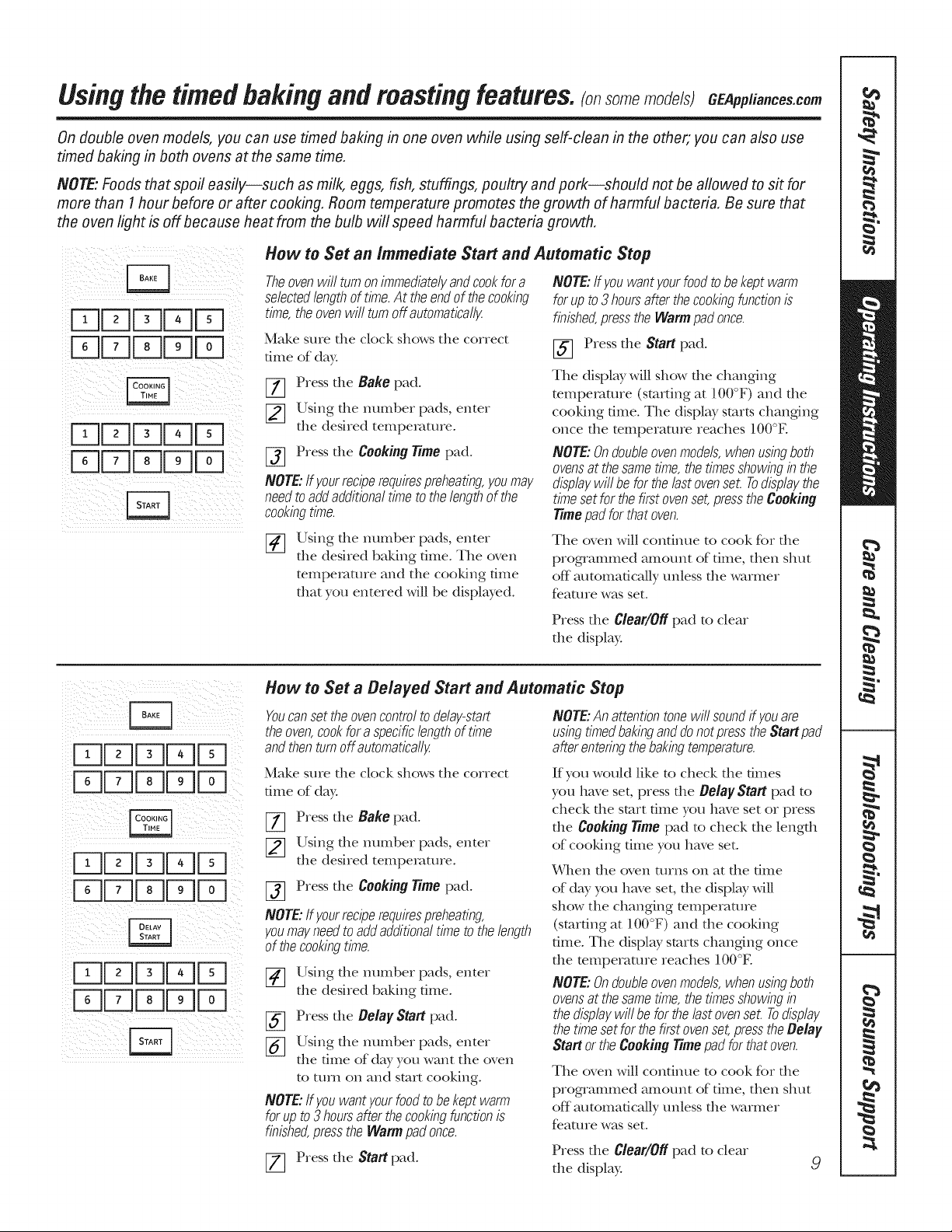
Usingthe timed baking and masting features, somemo /sjCEApp,ance .com
On double oven models, you can use timed baking in one oven while using self-clean in the other; you can also use
timed baking in both ovens at the same time,
NOTE:Foods that spoil easily--such as milk, eggs, fish, stuffings, poultry and pork--should not be aflowed to sit for
more than I hour before or after cooking. Room temperature promotes the growth of harmful bacteria, Be sure that
the oven light is off because heat from the bulb will speed harmful bacteria growth,
i i iii ii
ii TJDF;q !I
i i i i
iiiTJDDDFq £
_ F _ii_ _i _ _:_!i i_i__i_i_
How to Set an immediate Start and Automatic Stop
Theovenwill turnon immediatelyandcookfora
selectedlengthof time.At theendof thecooking
time,theovenwill turnoffautomaticall#
Make sure file clock shows the correct
time of day.
[-_ Press the Bake pad.
[_ Using the number pads, enter
the desired temperature.
[_ Press the Cooking Time pad.
NOTE:If yourreciperequirespreheating,youmay
needtoaddadditionaltimeto thelengthof the
cookingtime.
FT1
Using the number pads, enter
the desired baking dine. The oven
temperature and the cooMng time
that you entered will be displayed.
NOTE:ff youwantyourfoodtobekeptwarm
for upto3 hoursafterthecookingfunctionis
finished,pressthe Warmpad once.
[_ Press the Start pad.
The display will show the changing
mmperamre (stuffing at 100°F) and the
cooMng time. The display starts changing
once the temperature reaches 100°E
NOTE:Ondoubleovenmodels,whenusingboth
ovensat thesametime,thetimesshowingin the
displaywill befor thelastovensol Todisplaythe
timesetfor thefirst ovenset,presstheCooking
Timepadfor thatoven.
The oven will condnue to cook fbr file
progqammed amount of time, then shut
off automatically unless the warmer
fe.ature was set.
Press the Clear/Offpad to clear
the display.
_iii)!_ii!_iI _ _ !i_iii_i__!_
!i(5 ii!iliii[-27-]?iiiiii/iiiilli;
How to Set a Delayed Start and Automatic Stop
Youcansettheovencontroltodelay-start
theoven,cookfora specificlengthof time
andthenturnoffautomaticall;_
NOTE:Anattentiontonewill soundif youare
usingtimedbakinganddonotpresstheStart pad
afterenteringthebakingtemperature.
Make sure the clock shows the correct
time of day.
[_ Press the Bake pad.
[_ Using the number pads, enter
the desired temperature.
[-_ Press the CookingTime pad.
NOTE:If Fourreciperequirespreheating,
youmayneedto addadditionaltimeto thelength
of thecookingtime.
[_] Using the number pads, enter
the desired baking time.
[_ Press the Belay Start pad.
[_ Using the number pads, enter
the time of day you want the oven
to mrn on and start cooking.
NOTE:If youwantyourfoodtobekeptwarm
for upto3 hoursafterthecookingfunctionis
finished,pressthe Warmpad once.
If you would like 1o check file dines
you have set, press file Be/ayStart pad to
check the start time you have set or press
the Cooking Timepad to check tlle length
of cooldng time you have set.
When the oven anns on at the time
of dW you have set, the displ W will
show the changing mmperamre
(stuffing at 100°F) and the cooking
time. The displ W starts changing once
the mmperamre reaches 100°E
NOTE:Ondoubleovenmodels,whenusingboth
ovensat thesametime,thetimesshowingin
thedisplaywill befor thelastovensol Todisplay
the timesetfor thefirst ovenset,presstheBelay
Start ortheCookingTimepadfor thatoven.
The oven will condnue to cook fbr file
programmed amount of time, then shut
off automatically unless the warmer
feature was set.
Press the Clear/Offpad to clear
the display.
[77 Press the Startpad. 9
Loading ...
Loading ...
Loading ...