Loading ...
Loading ...
Loading ...
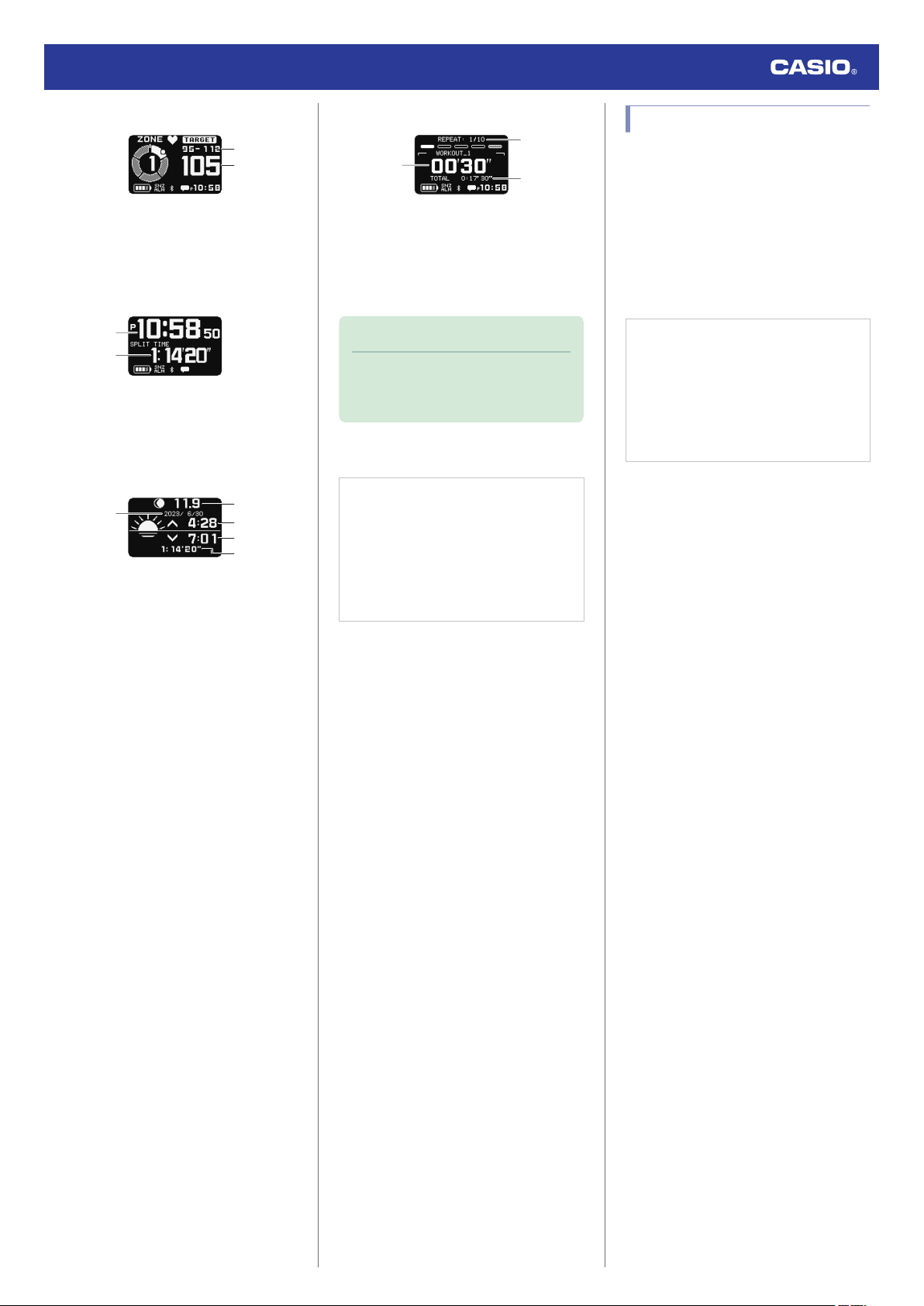
Heart Rate Measurement Screen
①
②
A Target HR zone value
B Current heart rate
Current time screen
①
②
A Current time
B Movement time from measurement start
Almanac screen
①
②
③
④
⑤
A Date of measurement
B Measurement day Moon age
C Measurement day sunrise time
D Measurement day sunset time
E Movement time from measurement start
Interval timer screen
①
②
③
A Interval timer value
B Number of repeats
C Total measurement time
Note
●
In the case of INTERVAL TIMER,
Screen 1 shows the interval timer
screen.
Configuring Settings
Check the connection
●
Make
sure
the
e
symbol is shown on the
watch display when you perform the
procedure below. If
e
is not displayed,
refer to the information at the link below.
l
Connecting with a Phone Paired
With the Watch
1.
Y
Tap the “CASIO WATCHES
” icon.
2.
Y
Tap the “My Watch” tab.
3.
Y
Select “DW-H5600” and tap it.
4.
Y
Select the setting you want to change
and then perform the operation shown on
the screen.
Using Your Phone’s GPS
When performing a RUNNING/WALKING
measurement, your
phone’s GPS can be used
to correct the distance calculated by the
watch’s built-in acceleration sensor. This
improves the accuracy of distance
calculations.
You can use the CASIO WATCHES phone
app to enable or disable use of your phone’s
GPS.
Check the connection
●
Make
sure
the
e
symbol is shown on the
watch display when you perform the
procedure below. If
e
is not displayed,
refer to the information at the link below.
l
Connecting with a Phone Paired
With the Watch
1.
Y
Tap the
“CASIO WATCHES
” icon.
2.
Y
Tap the “My Watch” tab.
3.
Y
Select “DW-H5600” and tap it.
4.
Y
Select the setting you want to change
and then perform the operation shown on
the screen.
Watch Operation Guide 3516
56
Loading ...
Loading ...
Loading ...