Loading ...
Loading ...
Loading ...
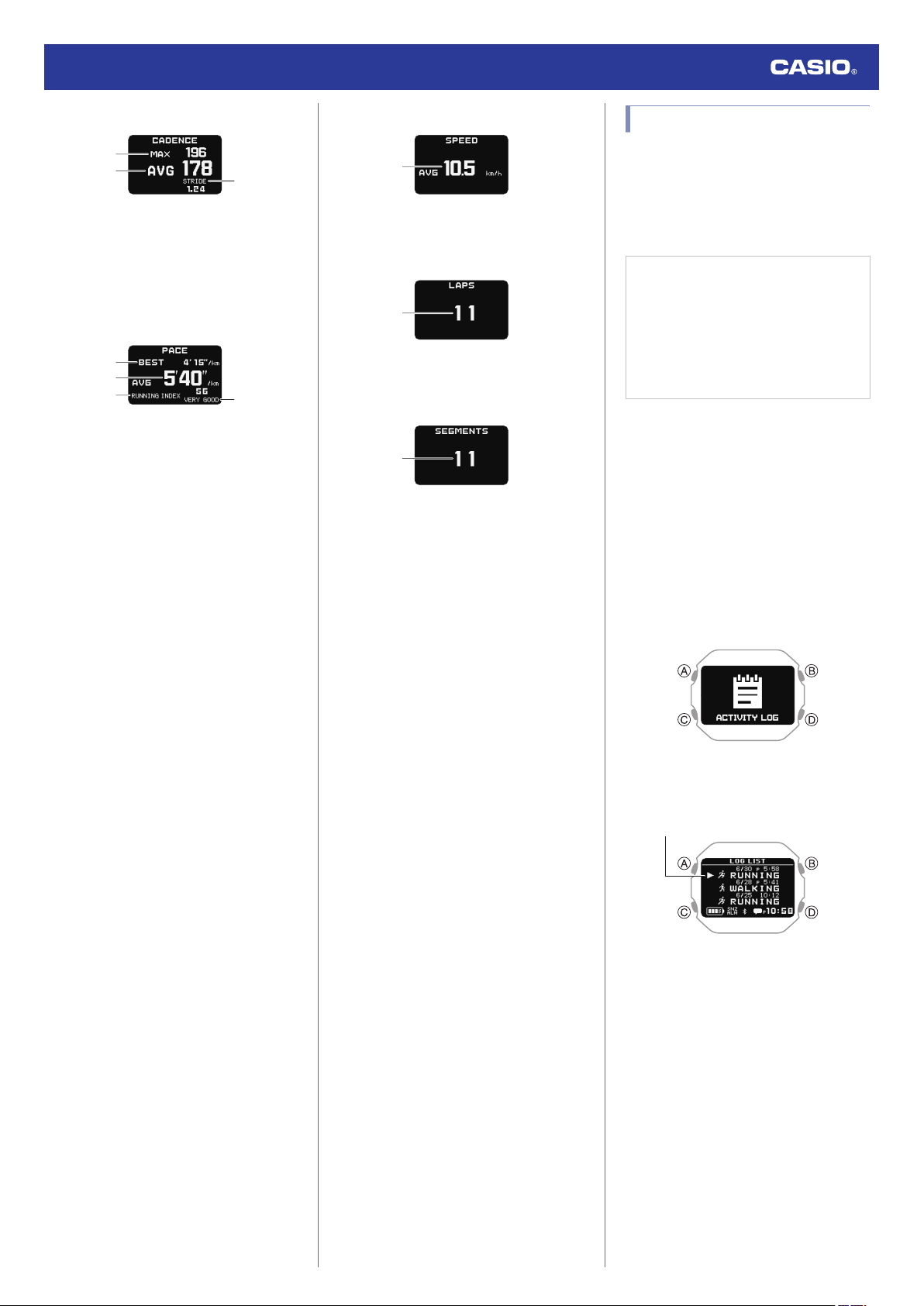
Pitch Summary
①
②
③
A Maximum pitch
B Average pitch
C Average Stride
Pace Summary
③
①
②
④
A Best pace
B Average pace
C Running index *2
D Evaluation *3
*2 Running index (RUNNING INDEX)
Powered by Polar
The
Running
Index provides your maximal
aerobic fitness when running. This
calculation is calculated for each run
based on your heart rate and speed data
measured during the run.
This item is displayed only when
RUNNING is selected as the activity and
you are using your phone GPS.
*3 The evaluation is shown as one of the
following: VERY LOW (Very Low), LOW
(Low), FAIR (Fair), MODERATE
(Moderate), GOOD
(Good), VERY GOOD
(Very Good), ELITE (Elite).
You can also check age-specific reference
values.
l
Fitness Categories
Speed Summary
①
A Average speed
Lap Summary
①
A Number of Laps
Segment Summary
①
A Segment repeats
Viewing Activity Records
You can view recorded activity log data on the
watch or with the CASIO WATCHES phone
app.
●
To view
activity records with the CASIO
WATCHES phone app
Check the connection
●
Make
sure
the
e
symbol is shown on the
watch display when you perform the
procedure below. If
e
is not displayed,
refer to the information at the link below.
l
Connecting with a Phone Paired
With the Watch
1.
Y
Tap the
“CASIO WATCHES
” icon.
2.
Y
Tap the “My Page
” tab.
3.
Y
Scroll the screen and then tap the history
of the activity whose data you want to
view.
●
To view activity records with the watch
1. Display the current time screen.
l
Watch Mode
2. Use (C) to select
[
ACTIVITY LOG].
3. Press (A).
This displays the activity log list.
Pointer
Watch Operation Guide 3516
24
Loading ...
Loading ...
Loading ...