Loading ...
Loading ...
Loading ...
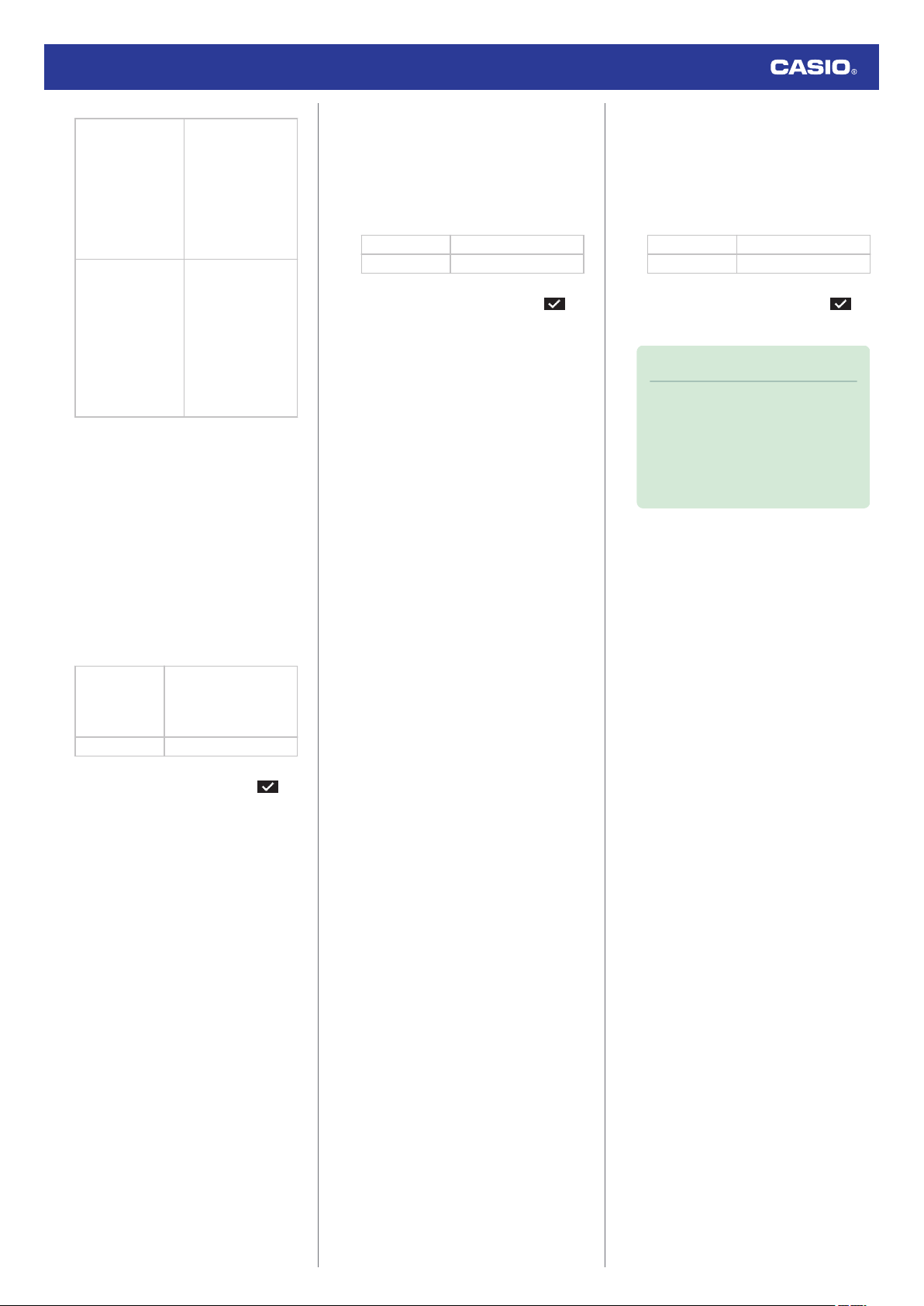
[SEMI-PRO]
●
Semi-pro (8 to 12
hours/week)
High-intensity
physical exercise
almost daily and
exercise to
improve athletic
performance.
[PRO]
●
Pro (12 hours or
more/week)
Endurance
athlete engaging
in vigorous
physical activity
to
improve
competition
performance.
B Press (A) to exit training frequency
registration.
After the registration operation is
complete, a
check mark appears for a
few seconds, and then the profile item
selection screen re-appears.
16. Register a maximum heart rate.
●
On the profile item selection screen,
select [
MAXIMUM HEART RATE].
A Use (C) to select a maximum heart
rate registration method.
[AUTO]
Automatically sets a
maximum heart rate
based on your date of
birth
[MANUAL] Manual
●
The currently selected setting is
indicated by
a check mark (
) to
the left.
B If you selected [MANUAL], use (C) to
specify a maximum heart rate value.
●
If you
selected [AUTO], advance to
step
C
.
C Press (A) to exit maximum heart rate
registration.
After the registration operation is
complete, a
check mark appears for a
few seconds, and then the profile item
selection screen re-appears.
17. This registers your resting heart rate.
●
On the profile item selection screen,
select [
RESTING HEART RATE].
A Use (C) to select a resting heart rate
registration method.
[AUTO] Auto update
[MANUAL] Manual
●
The currently selected setting is
indicated by
a check mark (
) to
the left.
B If you selected [MANUAL], use (C) to
specify a resting heart rate value.
●
If
you
selected [AUTO], advance to
step
C
.
C Press (A) to exit resting heart rate
registration.
After the registration operation is
complete, a
check mark appears for a
few seconds, and then the profile item
selection screen re-appears.
18. Register your VO2MAX.
●
On the profile item selection screen,
select [
VO2MAX].
A Use (C) to select a VO2MAX
registration method.
[AUTO] Auto update
[MANUAL] Manual
●
The currently selected setting is
indicated by
a check mark (
) to
the left.
Note
●
With [AUTO], VO2MAX
is calculated
based on your profile.
●
If you know your VO2MAX value as
calculated by a breath gas analyzer
or another device, select [MANUAL]
and enter the value.
B If you selected [MANUAL], use (C) to
specify a VO2MAX value.
●
If
you
selected [AUTO], advance to
step
C
.
C Press (A) to register your VO2MAX.
After the registration operation is
complete, a
check mark appears for a
few seconds, and then the profile item
selection screen re-appears.
19. Press (D) twice to exit the setting screen.
Watch Operation Guide 3516
16
Loading ...
Loading ...
Loading ...