Loading ...
Loading ...
Loading ...
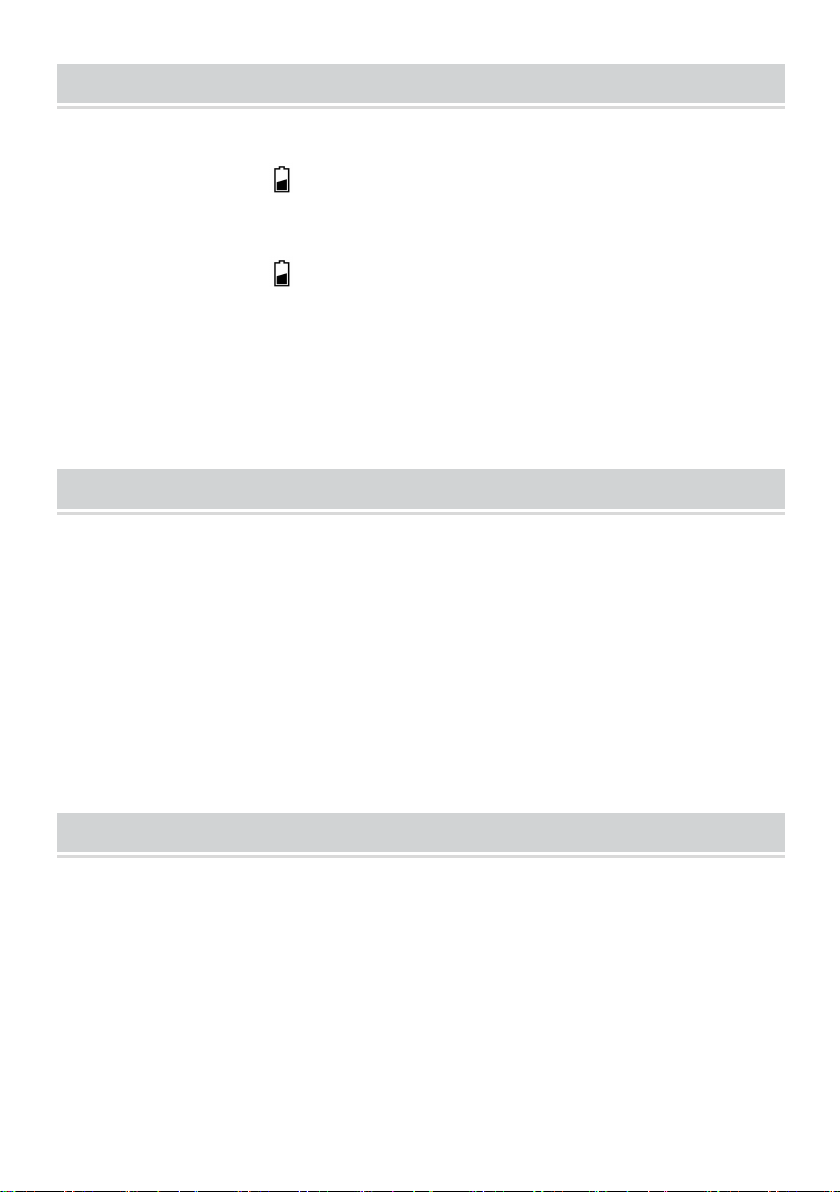
- 24 -
LOW BATTERY INDICATION
Low battery icon by outdoor humidity, replace batteries in the
sensors.
Low battery icon by indoor humidity, replace batteries in the
weather station.
Note: When there is low battery icon indication, it means the used battery
level is low, it may affect normal functions. Please replace new alkaline
batteries soon in order to keep normal function.
FACTORY RESTART
If there is malfunction, the Factory Restart is a great way to return your
station to "out of the box" condition.
1. FACTORY RESTART
1.) Remove all power (batteries and AC-AC adaptor) from outdoor sensors
and weather station.
2.) Follow the operation “FIRST TIME TO USE” to start the pair the
sensor.
IMPORTANT PLACEMENT GUIDELINES
Mounting under an eave or deck rail works well.
Mount the remote sensor on the North side where to prevent the sun
from causing incorrect readings
Be sure the outdoor sensor is mounted vertically to drain moisture.
Mount at least 6 feet in the air for a strong RF (radio frequency) signal.
To prevent wireless interference, place units at least 3 ft (0.9 m) away
from electronic devices (TV, computer, microwave, radio, etc.).
Loading ...
Loading ...
Loading ...
