Loading ...
Loading ...
Loading ...
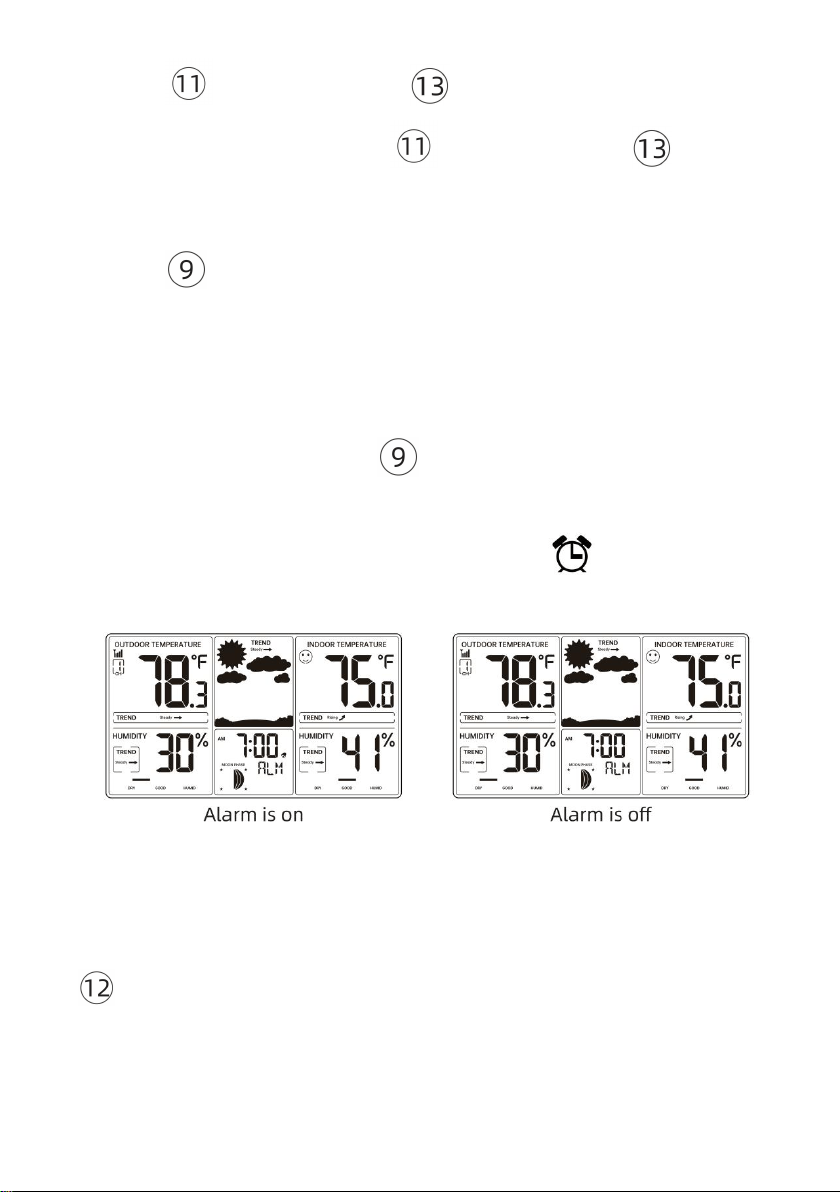
- 16 -
Press 【▲/MAX/MIN】or 【▼/RCC/°C/°F】button to set
required alarm minutes. Hold 【▲/MAX/MIN】or 【▼/RCC/°
C/°F】button to adjust alarm minutes quickly.
Press 【ALARM】to save all settings and exit to alarm mode.
Note: If there is no valid operation within 20 seconds, it will automatically
return to the normal display mode from the setting mode.
3. DEACTIVATE/ACTIVATE ALARM
In Alarm time display, press 【ALARM】to select the Alarm on or
off.
If the alarm is on, its corresponding alarm icon will be shown on
the display.
4. SWITCHING OFF THE ALARM SIGNAL
When the alarm is ringing, press any buttons except
【Snooze/Dimmer】to stop the alarm signal. It is not necessary to
reactivate the alarm. It will ring again this time next day.
Loading ...
Loading ...
Loading ...
