Loading ...
Loading ...
Loading ...
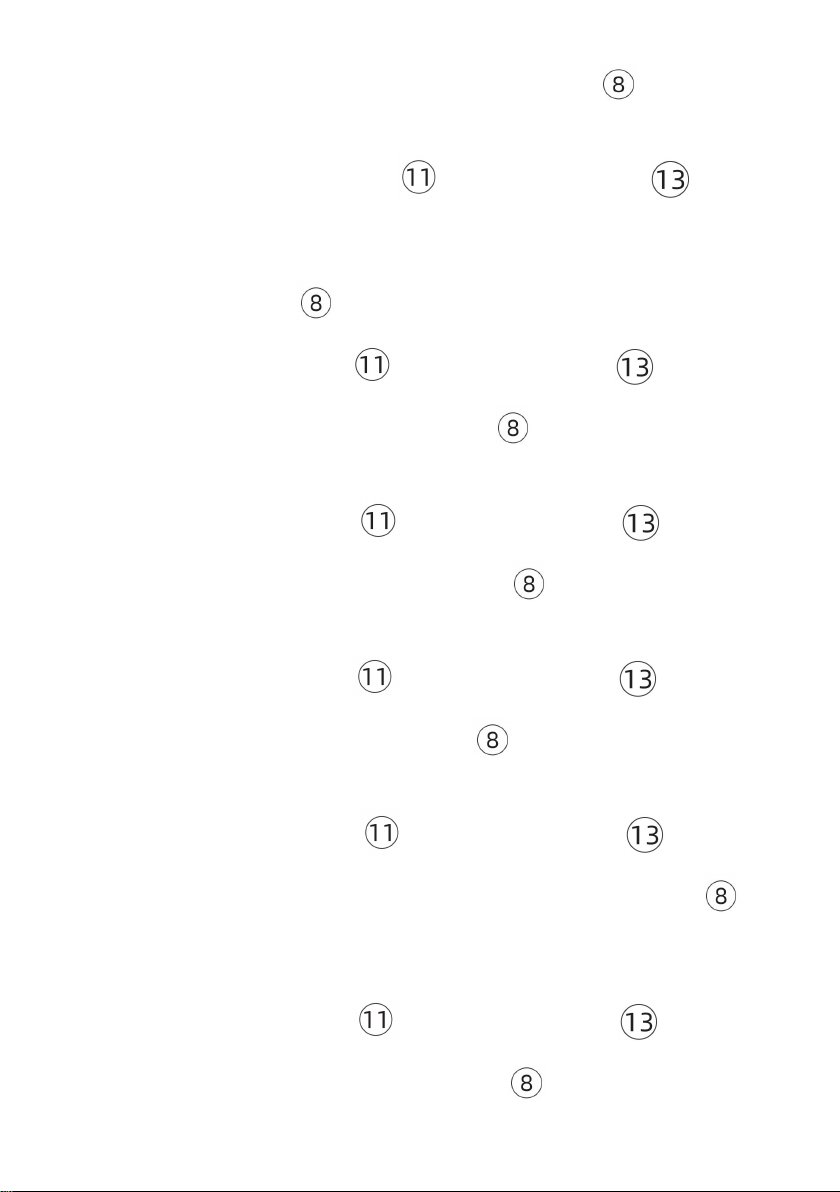
- 12 -
【 ▼/RCC/°C/°F 】button to select DST on/off . Press 【TIME SET】
to select Time Zone.
3.) When Time zone flashes, press 【 ▲/MAX/MIN 】or
【 ▼/RCC/°C/°F】 to adjust the time zone(EST, NST, AST, HST, AKT, PST,
MST, CST, EST). Press 【TIME SET】 to select Year.
4.) When Year flashes, press 【 ▲/MAX/MIN 】or
【 ▼/RCC/°C/°F】to adjust the year. Press 【TIME SET】to select
Month.
5.) When Month flashes, press 【 ▲/MAX/MIN 】or
【 ▼/RCC/°C/°F】to adjust the month. Press 【TIME SET】to select
date.
6.) When Date flashes, press 【 ▲/MAX/MIN 】or
【 ▼/RCC/°C/°F】to adjust the date. Press 【TIME SET】to select 12/24
hour time format.
7.) When 12 Hr flashes, press 【 ▲/MAX/MIN 】or
【 ▼/RCC/°C/°F】to adjust 12 hour or 24 hour time format. Press
【TIME SET】to select hour.
8.) When Hour flashes, press 【 ▲/MAX/MIN 】or
【 ▼/RCC/°C/°F】to adjust the hours. Press 【TIME SET】to select
Loading ...
Loading ...
Loading ...
