Loading ...
Loading ...
Loading ...
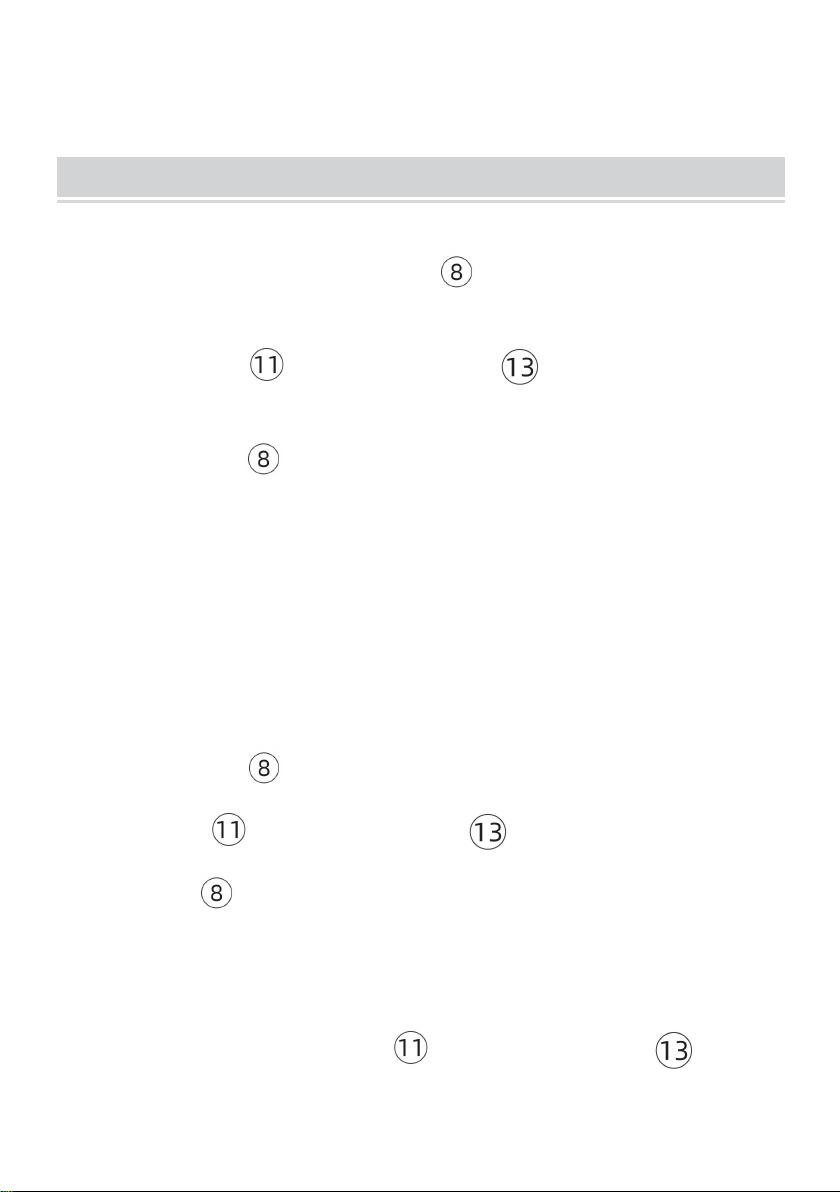
- 11 -
For information about WWVB, visit
www.nist.gov/pml/div688/grp40/wwvb.cfm
TIME SETTING
In Normal time display, press and hold 【TIME SET】over 2 seconds to
enter time setting mode.
Press and release 【▲/MAX/MIN】 and 【▼/RCC/°C/°F】to adjust
the values. Hold to adjust quickly.
Press and release 【TIME SET】to confirm and move to the next item.
1. SETTING ORDER
1. RCC On/Off
4. Year
7. 12/24 Hour Format
10. End of Setting
2. DST On/Off
5. Month
8. Hour
3. Time Zone
6. Date
9. Minute
1.) Press and hold 【TIME SET 】button entering the settings. RCC ON
flashes. Press 【 ▲/MAX/MIN 】and 【 ▼/RCC/°C/°F】to set RCC
on/off . Press 【TIME SET】to select DST on/off .
Note: If RCC OFF is selected, you will skip DST settings and move year
setting.
2.) When DST ON flashes, press 【 ▲/MAX/MIN 】or
Loading ...
Loading ...
Loading ...
