Loading ...
Loading ...
Loading ...
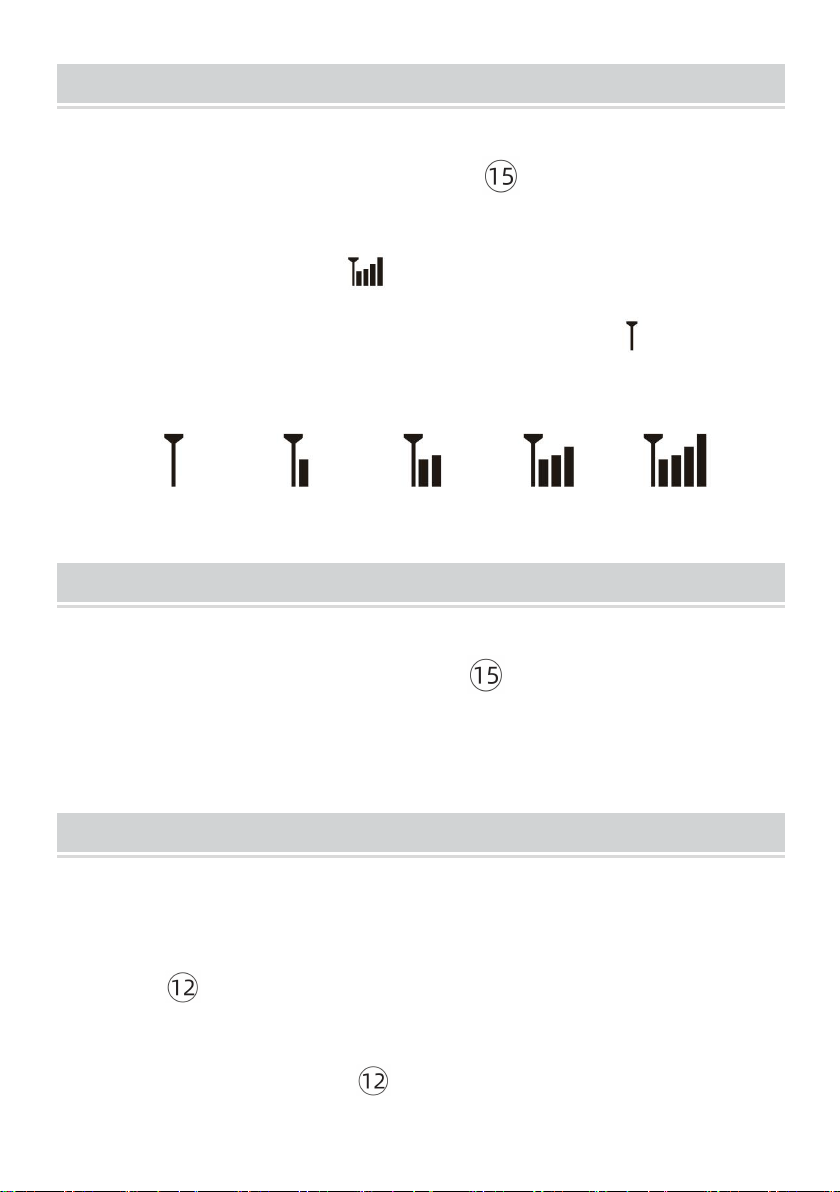
- 23 -
SEARCH FOR OUTDOOR SENSOR
In Normal time display, press and hold 【CHANNEL】over 2
seconds to search the outdoor temperature and humidity sensor.
The signal strength icon will animate until the sensor signal is
received, or for 5 minutes if no signal is available, the icon will solid
display.
SWITCH TEMPERATURE UNIT
In Normal time display, press and release 【CHANNEL】to interchange
the temperature unit between degree Celsius and degree Fahrenheit.
BACKLIGHT
When operating with the power cable, there are 3 levels of brightness
for adjustment.
Press 【SNOOZE/DIMMER】to adjust backlight.
When operating on batteries only, the backlight will come on shortly
(about 10 seconds) when 【SNOOZE/DIMMER】is pressed.
Loading ...
Loading ...
Loading ...
