Loading ...
Loading ...
Loading ...
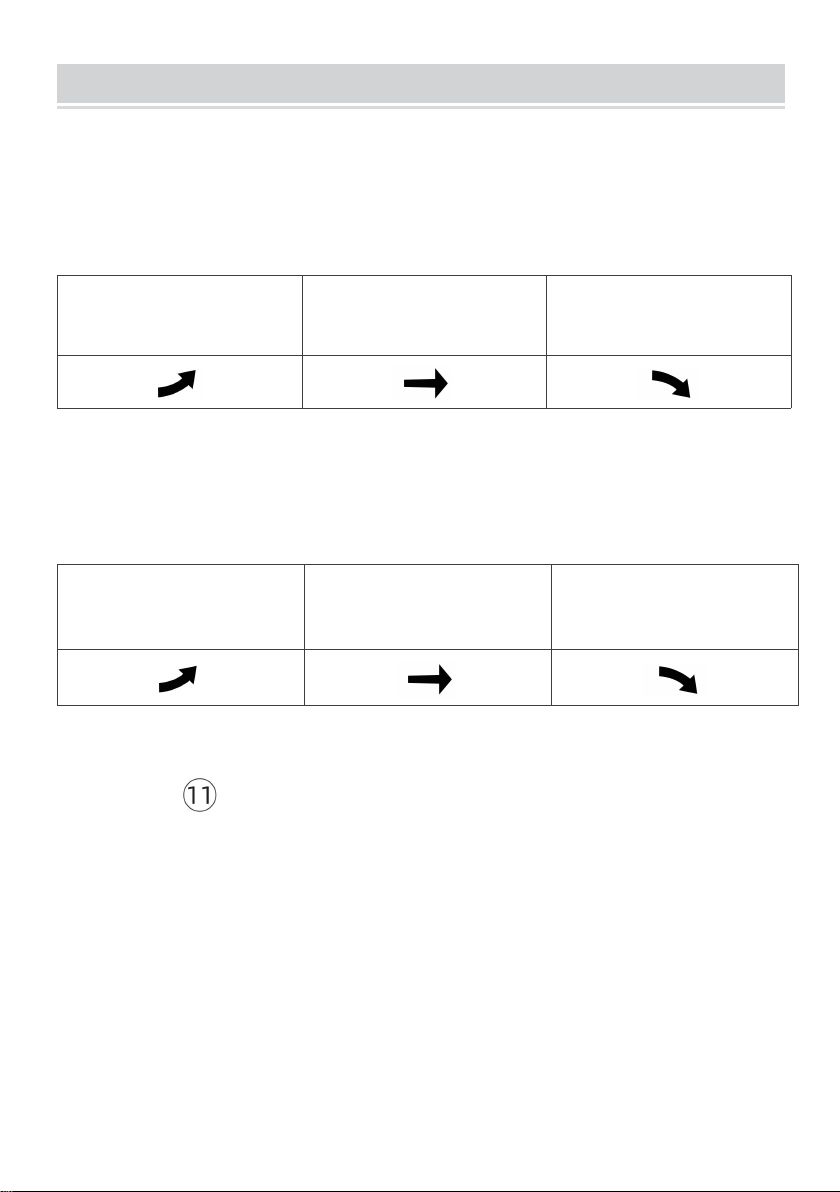
- 18 -
TEMPERATURE AND HUMIDITY TREND
1. TEMPERATURE TREND
The temperature trend indicators update with every 15 minutes and look
back over the past hour.
Change in temperature (2°F/1°C)
Temperature has
risen > 1°C/2°F in
the past hour
Temperature has not
changed more than
1°C/2°F in the past hour
Temperature has
fallen < 1°C/2°F in
the past hour
2. HUMIDITY TREND
The humidity trend indicators update with every 15 minutes and look back
over the past hour.
Change in humidity (3% RH)
Humidity has
risen > 3% in
the past hour
Humidity has not
changed more than 3%
in the past hour
Humidity has
fallen < 3% in
the past hour
3. TEMPERATURE AND HUMIDITY MAX/MIN RECORD
Press 【 ▲/MAX/MIN】 to display the maximum value of
indoor/outdoor temperature and humidity, press again to display the
minimum value, and press again to return to the normal display.
Note: If there is no valid operation within 5 seconds, it will automatically
return to the normal display mode from the setting mode.
Loading ...
Loading ...
Loading ...
