Loading ...
Loading ...
Loading ...
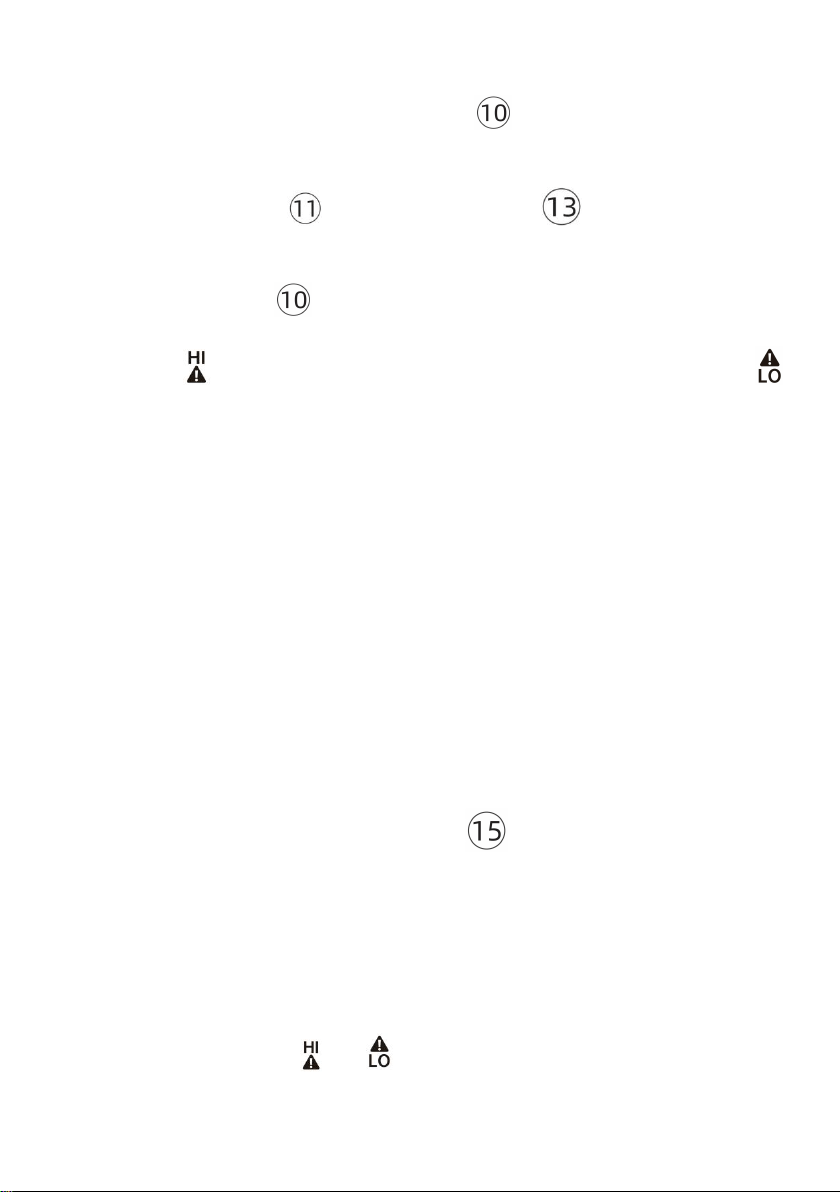
- 20 -
2. SETTING THE ALERT
In normal time display, press and hold 【ALERT】 over 2 seconds
to enter alert setting mode.
Press and release 【 ▲/MAX/MIN 】or 【▼/RCC/°C/°F】to
adjust the values. Hold to adjust quickly.
Press and release 【ALERT】to confirm and move to the next item.
The icon will display when the upper limit value is set. The icon
will display when the lower limit value is set. The setting item flashes.
3. SETTING ORDER
(1) Outdoor temperature upper limit value
(2) Outdoor temperature lower limit value
(3) Outdoor humidity upper limit value
(4) Outdoor humidity lower limit value
(5) Indoor temperature upper limit value
(6) Indoor temperature lower limit value
(7) Indoor humidity upper limit value
(8) Indoor humidity lower limit value
(9) End of setting
Note: When setting the alert value, press 【CHANNEL】to switch to set
for other outdoor temperature/humidity sensors.
4. ALARM
When the temperature or humidity alert is activated, the corresponding
value and alert icon or flashes. The alarm is automatically
turned off after 1 minute of continuous ringing, but the alert icon will
Loading ...
Loading ...
Loading ...
