Loading ...
Loading ...
Loading ...
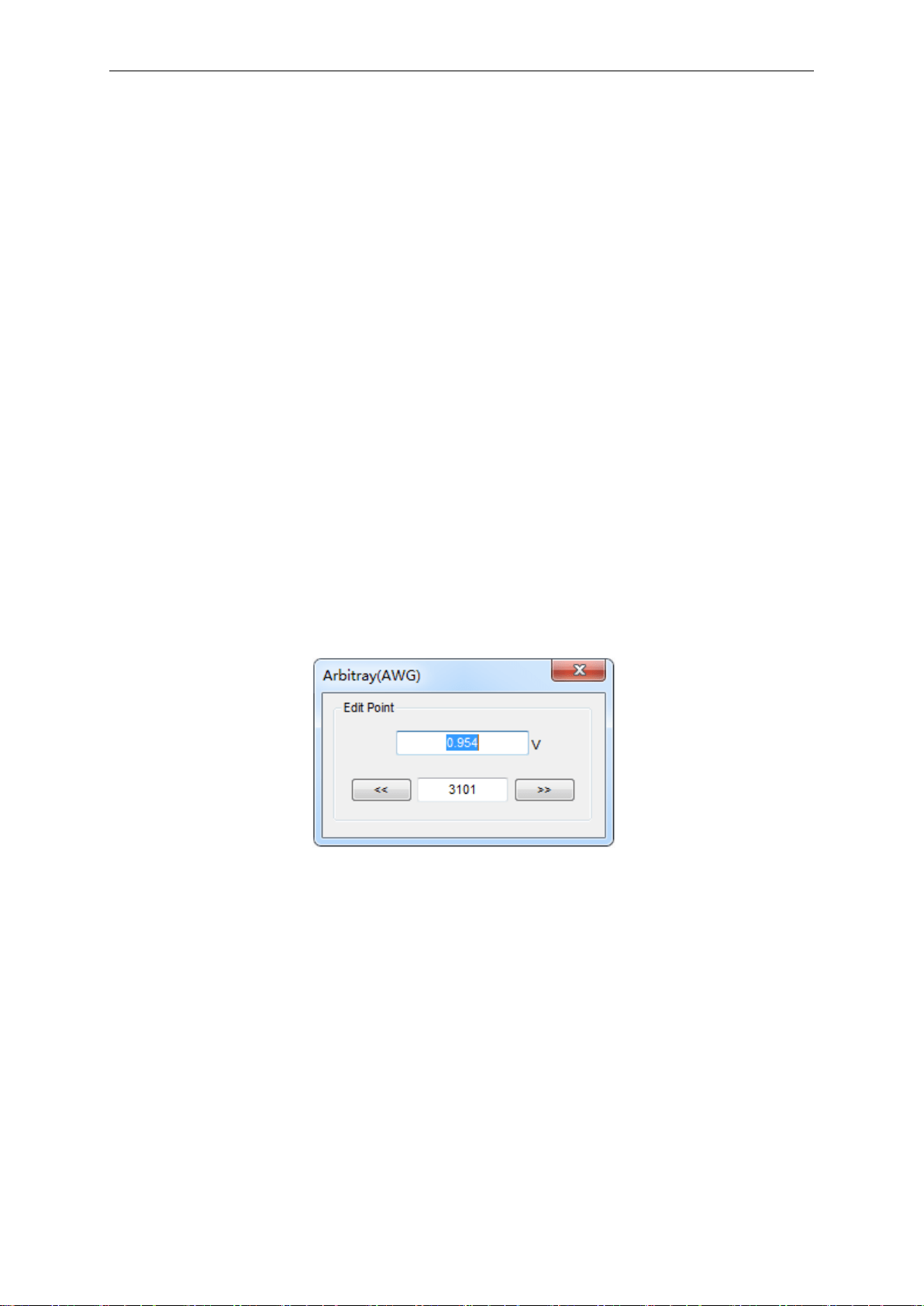
Appendix
USER’S MANUAL 64
2. Select the Wave Type "Gaussian".
3. Set the Wave Parameters:
Frequency: Set the output wave frequency.
Amplitude: Set the output wave amplitude.
Y Offset: Set output wave vertical level offset.
7.Generate the Arb. waveform
To output an Arbitrary Waveform, please do the following steps:
1. Press the check box "On/Off" to open the wave output function.
2. Select the Wave Type "Arb.".
3. Set the Wave Parameters:
Frequency: Set the output wave frequency.
4. Set the output wave.
The user can drag the mouse to draw arbitrary waveform. Also you can double click the waveform
display area to open arbitrary wave editor window, and edit the voltage of every points.
After the completion of the set, click “Download” to output Arbitrary Waveform.
8.Generate the Exponent waveform
To output an Exponent Waveform, please do the following steps:
1. Press the check box "On/Off" to open the wave output function.
2. Select the Wave Type "Exponent".
3. Set the Wave Parameters:
Frequency: Set the output wave frequency.
Amplitude: Set the output wave amplitude.
Loading ...
Loading ...
Loading ...
