Loading ...
Loading ...
Loading ...
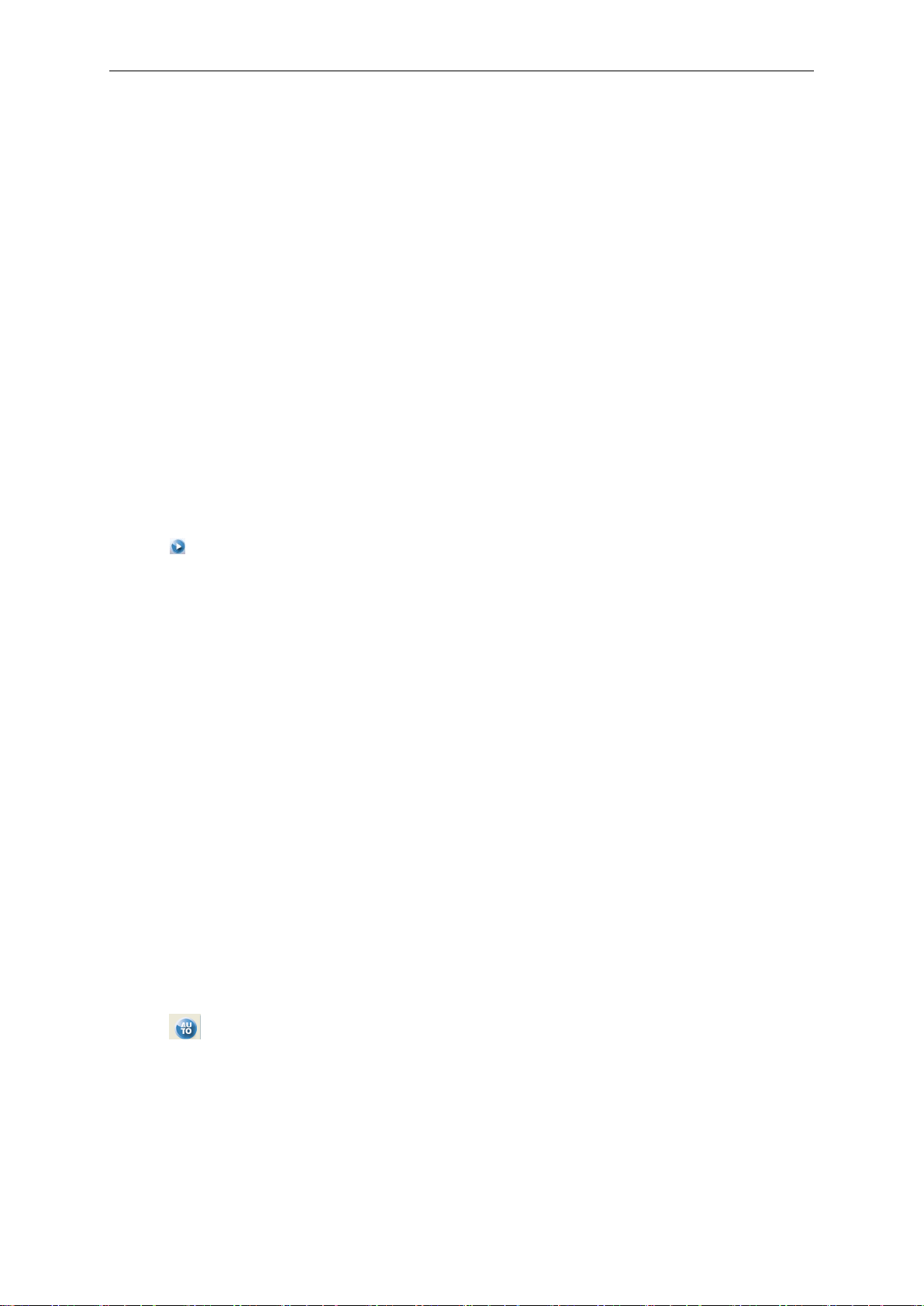
Application Example
USER’S MANUAL 54
4.2 Capturing a Single-Shot Signal
To capture a single event, it needs to gather some pre-test knowledge of the signal in order to set
up the trigger level and slope correctly. For example, if the event is derived from 3.3V COMS logic,
a trigger level of 1.2 or higher Volts should work on a rising edge. Do these steps as follows:
1. Set the probe and the channel attenuations to X 10.
2. Set up the trigger in the Trigger Menu, or in the Trigger Setting window.
1) Adjust the Trigger Mode to Edge.
2) Set the Trigger Sweep to Single.
3) Set the Trigger Source to CH1.
4) Set the Trigger Slope to “+” which means you select the rising edge.
5) Adjust the Volts/Div and the time base in a proper range for the signal.
6) Drag the trigger level sign on the waveform display screen to proper position. It ally higher a
little above the normal level.
7) Click button to start capturing. When the trigger conditions are met, data appears on the
display representing the data points that the oscilloscope obtained with one acquisition.
This function helps to capture the signal occurrence easily, such as the noise with large
amplitude; set the trigger level higher a little above the normal level and press and wait. When
noise occurs, the instrument will record the waveform before and after the trigger.
4.3 The Application of the X-Y Operation
X-Y Plot acts to analyze correlation of data of two channels. Lissajous diagram is displayed in the
screen when you use X-Y Plot, which enables to compare frequencies, amplitudes and phases of
counterpart waveform against the reference waveform. This makes it possible to compare and
analyze frequency, amplitude and phase between input and output.
Do these steps as follows:
1. Set the probe attenuation to “x10”. Set the switch to “x10” on the probes.
2. Connect the CH1 probe to the input of the circuit, and connect the CH2 probe to the output of
the circuit.
3. Click button.
4. Adjust the vertical scale and offset to display approximately the same amplitude signals on
each channel.
5. Select X-Y format at Horizontal window. The oscilloscope will displays a Lissajous pattern
representing the input and the output characteristics of the circuit.
6. Adjust the scale and offset of the horizontal and vertical to a desirable waveform display.
Loading ...
Loading ...
Loading ...
