Loading ...
Loading ...
Loading ...
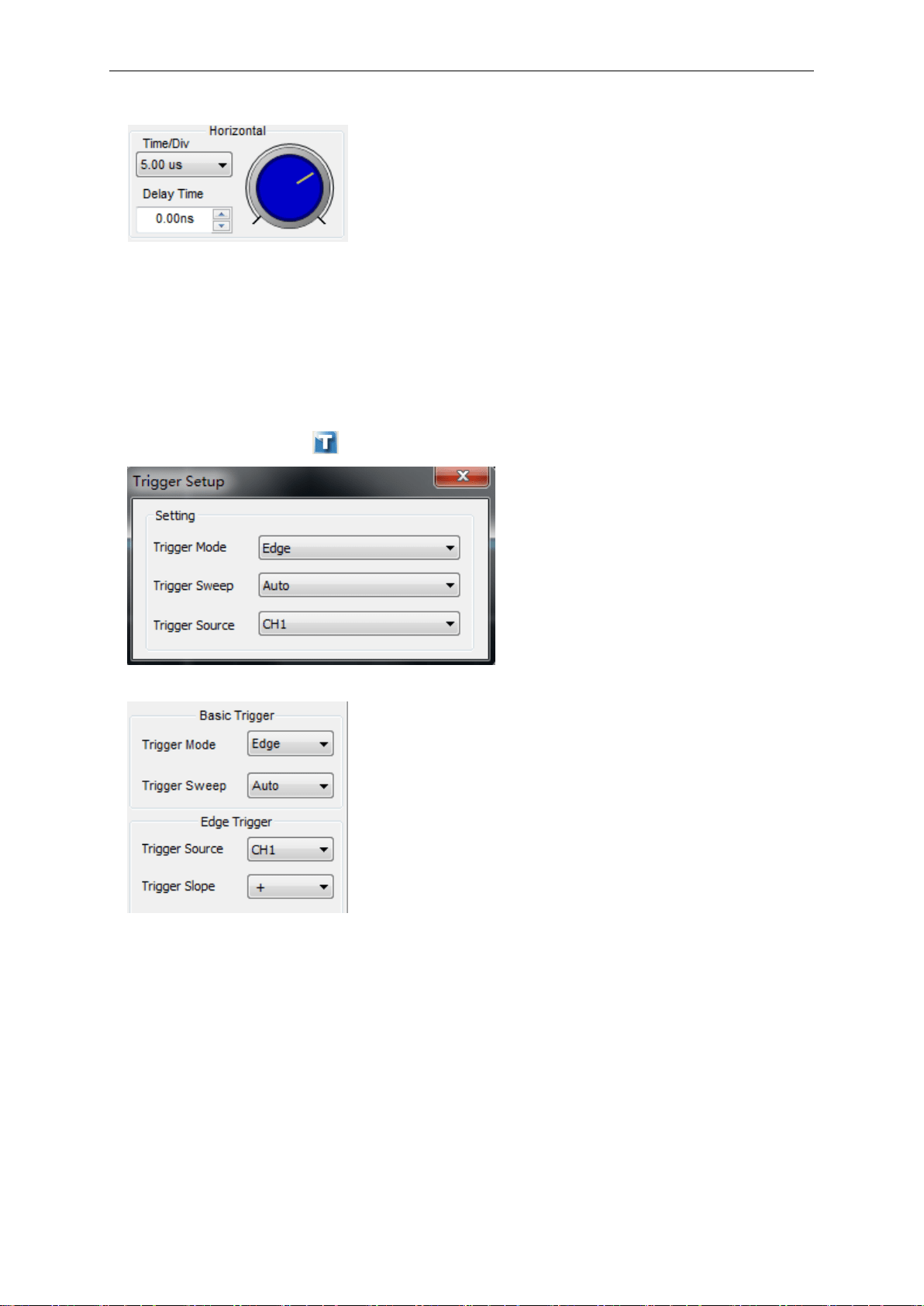
Oscilloscope Functions
USER’S MANUAL 33
The Horizontal Panel:
Time/Div: Lead the setting of the time base parameters
Delay Time: Adjust the trigger position
3.4 Set Trigger System
Click “Setup->Trigger” or “ ”, you can configure the trigger.
The user can also change the trigger setting on trigger panel in sidebar.
Trigger Setup
The trigger determines when the oscilloscope starts to acquire data and display a waveform. When
a trigger is set up properly, it can convert unstable displays or blank screens into meaningful
waveforms.
If the oscilloscope wants to acquire a waveform, it collects enough data so that it can draw the
waveform to the left of the trigger point. The oscilloscope continues to acquire data while waiting
for the trigger condition to occur. The oscilloscope continues to acquire enough data so that it can
draw the waveform to the right of the trigger point after it detects a trigger.
The Edge trigger determines whether the scope finds the trigger point on the rising or the falling
edge of the signal. Select Edge trigger mode to trigger on Rising edge or Falling edge.
Loading ...
Loading ...
Loading ...
