Loading ...
Loading ...
Loading ...
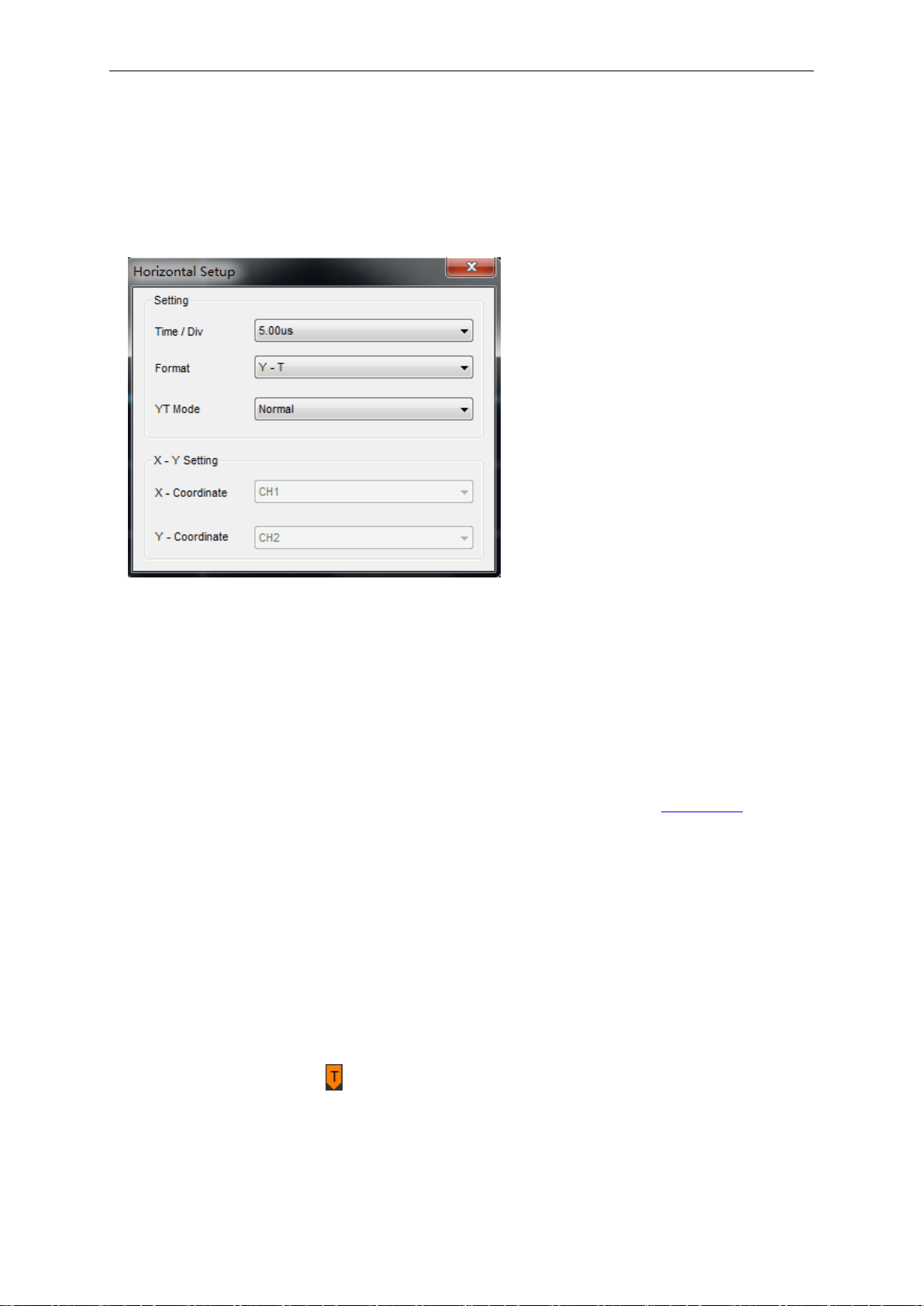
Oscilloscope Functions
USER’S MANUAL 32
3.3 Set Horizontal System
Click “Setup->Horizontal” menu.
The following figure shows the Horizontal System window. It shows the horizontal parameters
settings.
Horizontal Setting
Time/div: Lead the setting of the time base parameters
Format: Lead the setting of the horizontal format parameters
Format
Set the waveform display format (Y-T, X-Y, Scan and Roll).
Y -T: Show the relative relation between vertical voltage and horizontal time.
X -Y: Show CH1 value at X axis; CH2 value at Y axis. The XY format is used to analyzer phase
difference, such as those represented by Lissajous patterns. Please refer to 4.3 Section.
X-Y Setting: Users can change X-Coordinate and Y-Coordinate for CH1, CH2, CH3, CH4.
YT Mode
Scan: In Scan Mode, the waveform display updates from left to right.
Roll: In Roll Mode, the waveform display updates from right to left.
In Roll mode, the waveform display rolls from right to left. No trigger or horizontal offset control of
waveforms is available during Roll Mode, and it’s only available when set to 100ms/div or slower.
Horizontal Position Icon
Drag Horizontal Position icon on screen to adjust the trigger position against screen. Double
click the icon to reset the trigger point back to the screen center.
Loading ...
Loading ...
Loading ...
