Loading ...
Loading ...
Loading ...
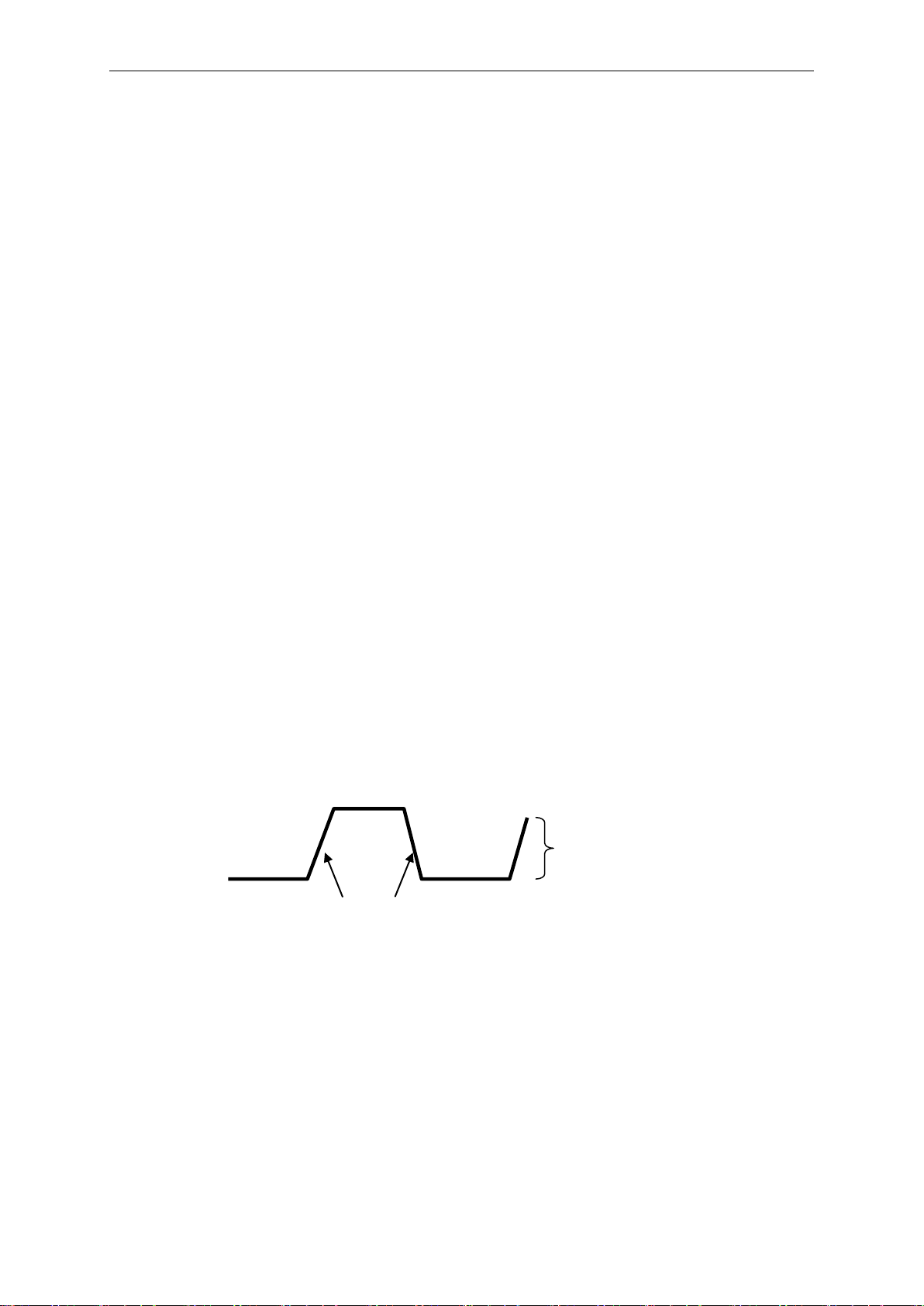
Operation Basics
USER’S MANUAL 26
Trigger Source: The trigger can be generated with multiple sources. The most common one is the
input channel. Whether the input signal is displayed or not, it can trigger normal operations. Also
the trigger source can be any signal connected to an external trigger channel or the AC power line
(only for Edge triggers). The source with the AC power line shows the frequency relationship
between the signal and the AC commercial power.
Trigger Mode: The oscilloscope has five types of triggers: Edge, Pulse Width, Slope, Video and
Timeout.
Edge Trigger uses the analog or digital test circuits for triggering. It happens when the
input trigger source crosses a specified level in a specified direction.
Pulse Width Trigger can trigger normal or abnormal pulses that meet trigger conditions.
Slope Trigger uses the rise and fall times on the edge of signal for triggering.
Video Trigger performs a field or line trigger through standard video signals.
Timeout Trigger happens after the edge of signal reaches the set time.
Trigger Sweep: You can select the Auto or Normal mode to define how the oscilloscope acquires
data when it does not detect a trigger condition. Auto Mode performs the acquisition freely in
absence of valid trigger. Normal Mode updates the displayed waveforms only when the
oscilloscope detects a valid trigger condition. Before this update, the oscilloscope still displays the
old waveforms. This mode shall be used when you want to only view the effectively triggered
waveforms. In this mode, the oscilloscope displays waveforms only after the first trigger. To
perform a single sequence acquisition, push the SINGLE SEQ button.
Trigger Position: The horizontal position control establishes the time between the trigger position
and the screen center.
Slope and Level: The Slope and Level controls help to define the trigger. The Slope option
determines whether the trigger point is on the rising or falling edge of a signal. To perform the
trigger slope control, press the TRIG MENU button, select an Edge trigger, and use the Slope
button to select rising or falling. The TRIGGER LEVEL knob controls the trigger point is on which
position of the edge.
Trigger slope can be rising or falling
Rising Edge
Falling Edge
Trigger level can be
adjusted vertically
Loading ...
Loading ...
Loading ...
