Loading ...
Loading ...
Loading ...
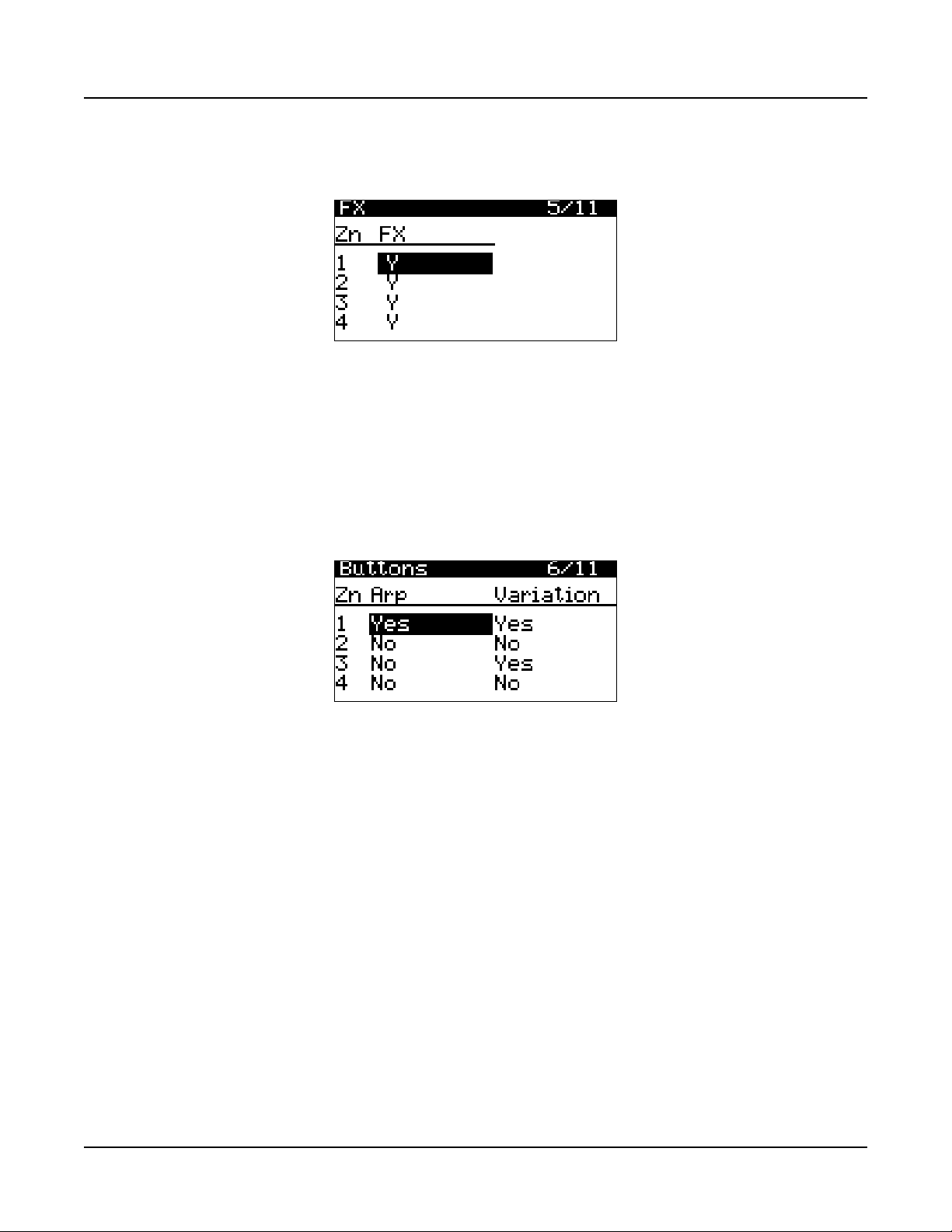
Multi Edit Mode
FX Page
5-5
FX Page
Use the FX Page to enable or disable the FX of the Program in each Zone. Each Zone can
be set to Y to enable eects, or to N to disable eects. Some Zones set to Y may be displayed
as (Y). is means that there are not enough eects resources available for that Zone, and
that Zone’s eects are not loaded. If you want to use the FX for a Zone displayed as (Y), try
setting other Zones to N to make more FX resources available.
Buttons Page
Arp
e Arp parameters set whether the ARP ON/OFF button is functional for the Program in
each Zone.
When a Zone’s Arp parameter is set to Yes, the Arpeggiator for the Program in that Zone will
be controlled by the ARP ON/OFF button. When a Zone’s Arp parameter is set to No, the
Arpeggiator for the Program in that Zone is set to O.
Variation
e Variation parameters set whether the VARIATION button is functional for the Program
in each Zone.
When a Zone’s Variation parameter is set to Yes, the variation for the Program in that Zone
will be controlled by the VARIATION button. When a Zone’s Variation parameter is set to
No, the variation for the Program in that Zone is set to O.
Loading ...
Loading ...
Loading ...
