Loading ...
Loading ...
Loading ...
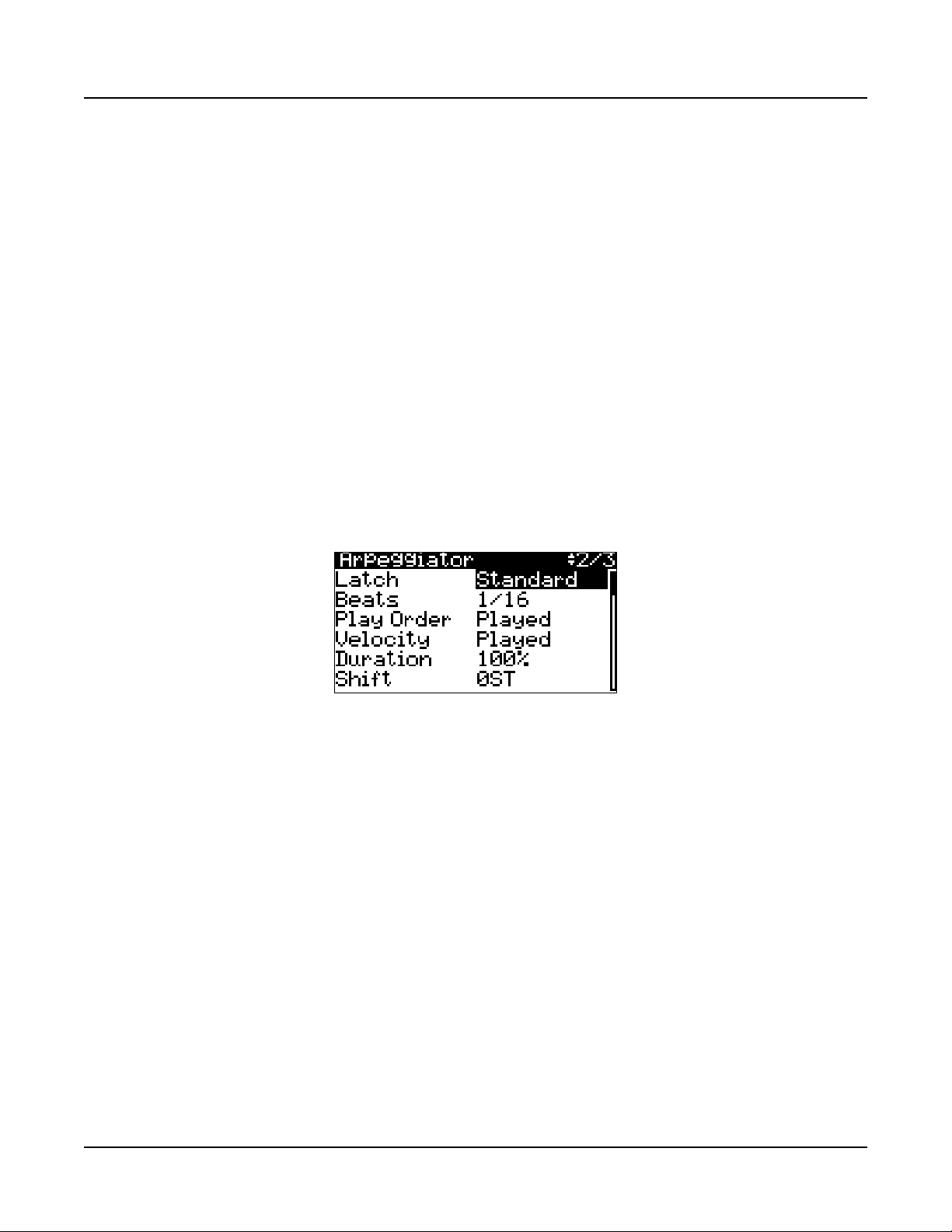
Program Edit Mode
Arpeggiator Page
3-2
Value Column
e Value column shows the current value (0-127) of each parameter. e values that are
shown when the Program is saved will be recalled each time the Program is selected.
To adjust the value of each parameter by using the knobs, use the SHIFT button to select the
top row of knob assignments.
When the Value column is selected with the cursor, change the value of the selected
parameter by using the ALPHA WHEEL, or use the keypad function of the CATEGORY
buttons to type a numeric value followed by pressing the ENTER button.
A value of “None” can be selected by using the ALPHA WHEEL to scroll below 0. When
a parameter is set to a value of “None”, the parameter will not be set to a default value
when the Program is selected. is allows the parameter to use the last value it had in the
previously selected Program (if the previously selected Program had the same parameter).
Arpeggiator Page
Use the Arpeggiator Page to edit the settings of the Program’s Arpeggiator.
Latch
Use the Latch parameter to set how the Arpeggiator responds to played keys. Select from the
following settings:
Standard: Press and hold a key to add it to the arpeggiation. Release a key to remove it from
the arpeggiation.
Autohold: Autohold is useful for arpeggiating chords. When you play a chord, it continues
arpeggiating after you release the chord. When you play another chord, the previous chord
stops arpeggiating, and the new chord begins arpeggiating. You can use the ARP ON/OFF
button to stop arpeggiation at any time.
Loading ...
Loading ...
Loading ...
