Loading ...
Loading ...
Loading ...
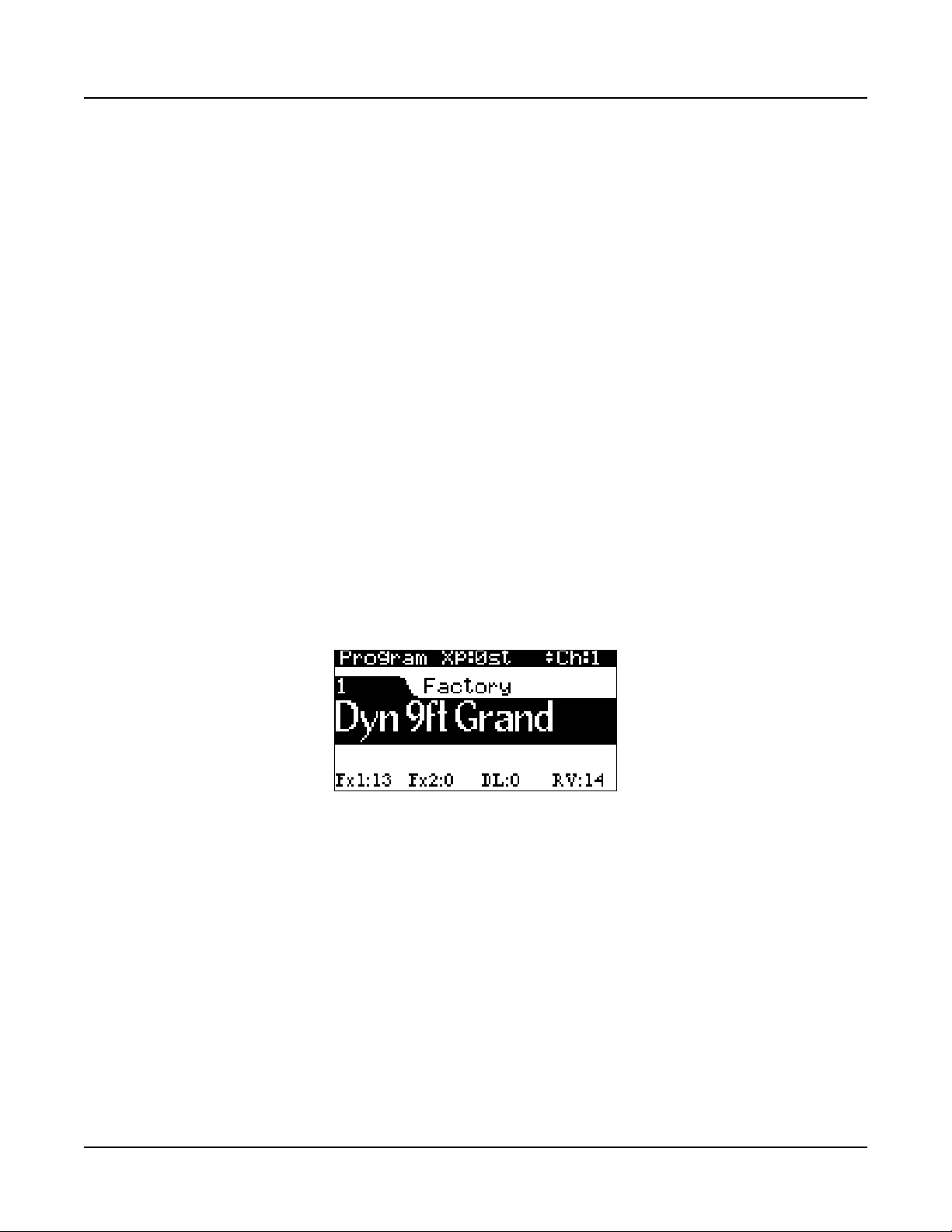
Program Mode
Program Demo
2-2
Select a Program by ID Number
Press and turn on the KEYPAD button. e keypad button allows you to use the numbers
labeled on the CATEGORY buttons to select Programs or Multis by ID number. Type an ID
number followed by pressing the ENTER button to select the associated Program.
Select a Category Default Program
Each category has a Category Default Program (the Program which is selected when each
CATEGORY button is pressed). By default the Category Default Program is set to the rst
Program of each category. To set a dierent Category Default Program, select a Program,
make sure the KEYPAD button is o, then press and hold the currently lit CATEGORY
button.
Program Demo
To hear a Program Demo song for the current Program, press the KEYPAD and ENTER
buttons simultaneously.
The LCD
In Program Mode, the top line of the LCD shows the current Mode, MIDI transposition,
and MIDI Channel.
e Program ID number and name are displayed in the center of the LCD.
When a controller is moved, the controller assignment and value is briey displayed below
the Program ID and name.
e values of the KNOBS currently selected by the SHIFT button are displayed at the
bottom of the LCD.
Loading ...
Loading ...
Loading ...
