Loading ...
Loading ...
Loading ...
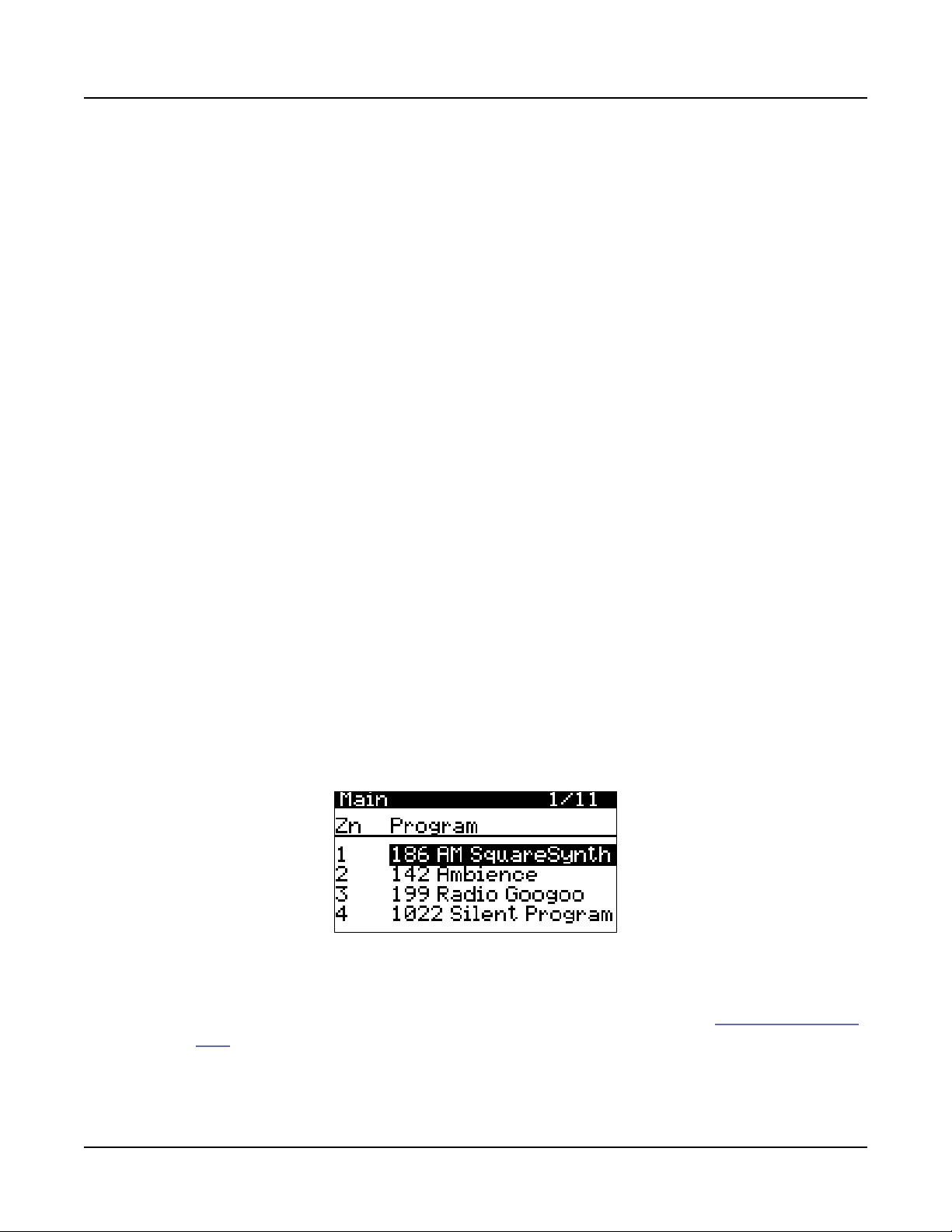
Multi Edit Mode
Main Page
5-1
Chapter 5
Multi Edit Mode
Multi Edit Mode allows you to edit and customize Multis. Any Multi can be edited in Multi
Edit Mode and saved to one of the 1024 User IDs.
To enter Multi Edit Mode from another Mode, press and turn on the MULTI Mode button
to enter Multi Mode, then press and turn on the EDIT button.
In Multi Edit Mode, the top line of the display shows the current page name and number.
Navigate to each page by using the CHANNEL/PAGE buttons.
Navigate to each parameter on the current page by using the PREVIOUS and NEXT
buttons.
Change the value of the selected parameter by using the ALPHA WHEEL, or use the keypad
function of the CATEGORY buttons to type a numeric value followed by pressing the
ENTER button.
Many parameters apply only to one of the 4 Zones (Zone specic parameters). Pages with
Zone specic parameters show “Zn” in the top left of the page and list Zone numbers 1-4 on
the lines below. is indicates that the parameters in lines 1-4 each respectively apply only to
Zones 1-4.
Main Page
Use the Main Page to select a Program for each of the 4 Zones.
Only one KB3 Organ Program can be loaded at a time. e Main Page shows “KB3” to the
left of the Program name when a KB3 Program is loaded in a Zone. See KB3 Chan on page
5-12 for details.
Use any of the methods below to select a Program for each Zone.
Loading ...
Loading ...
Loading ...
