Loading ...
Loading ...
Loading ...
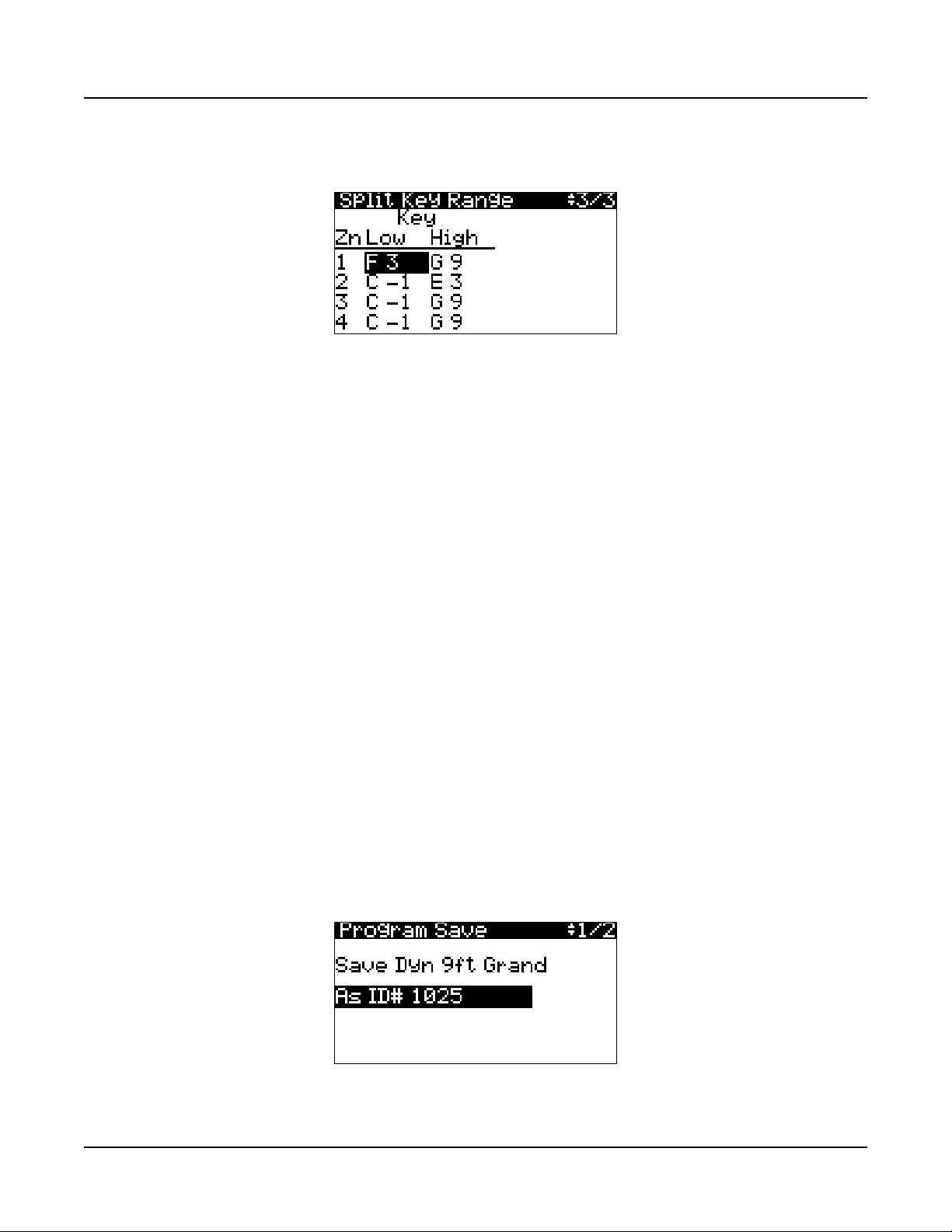
Program Mode
Program Save Dialog
2-11
Split Key Range Page / Layer Key Range Page
Key Low / Key High
e Key Low and Key High parameters set the keyboard ranges for each Zone. Using Split
sets the boundary between Zone 1 and Zone 2 to E3. Using Layer sets the Zone 2 keyboard
range to C1 - G9. Change these parameters for each Zone to create custom Split and Layer
key ranges.
Values for the currently selected Key Low or Key High parameter can be selected by holding
down the ENTER button and then playing the desired key on the keyboard. Values can
also be selected by using the ALPHA WHEEL, or by using the keypad function of the
CATEGORY buttons, followed by pressing the ENTER button.
Program Save Dialog
If you make changes to the current Program using any of the controllers (Knobs, Wheels
or Buttons), the SAVE button turns on to indicate that a change has been made to that
Program.
To save a copy of the Program with the changes you’ve made, press the SAVE button once to
view the Save Dialog. e Save Dialog allows you to choose an ID number and name for the
Program you are saving. Use the CHANNEL/PAGE buttons to switch between ID selection
and naming pages. On the Program Save Page, press the SAVE button again to save the
Program as a User Program.
Changing ID Numbers
e display shows the rst available ID number and the current Program name. You can save
Programs with ID numbers from 1025 to 2048.
Loading ...
Loading ...
Loading ...
