Loading ...
Loading ...
Loading ...
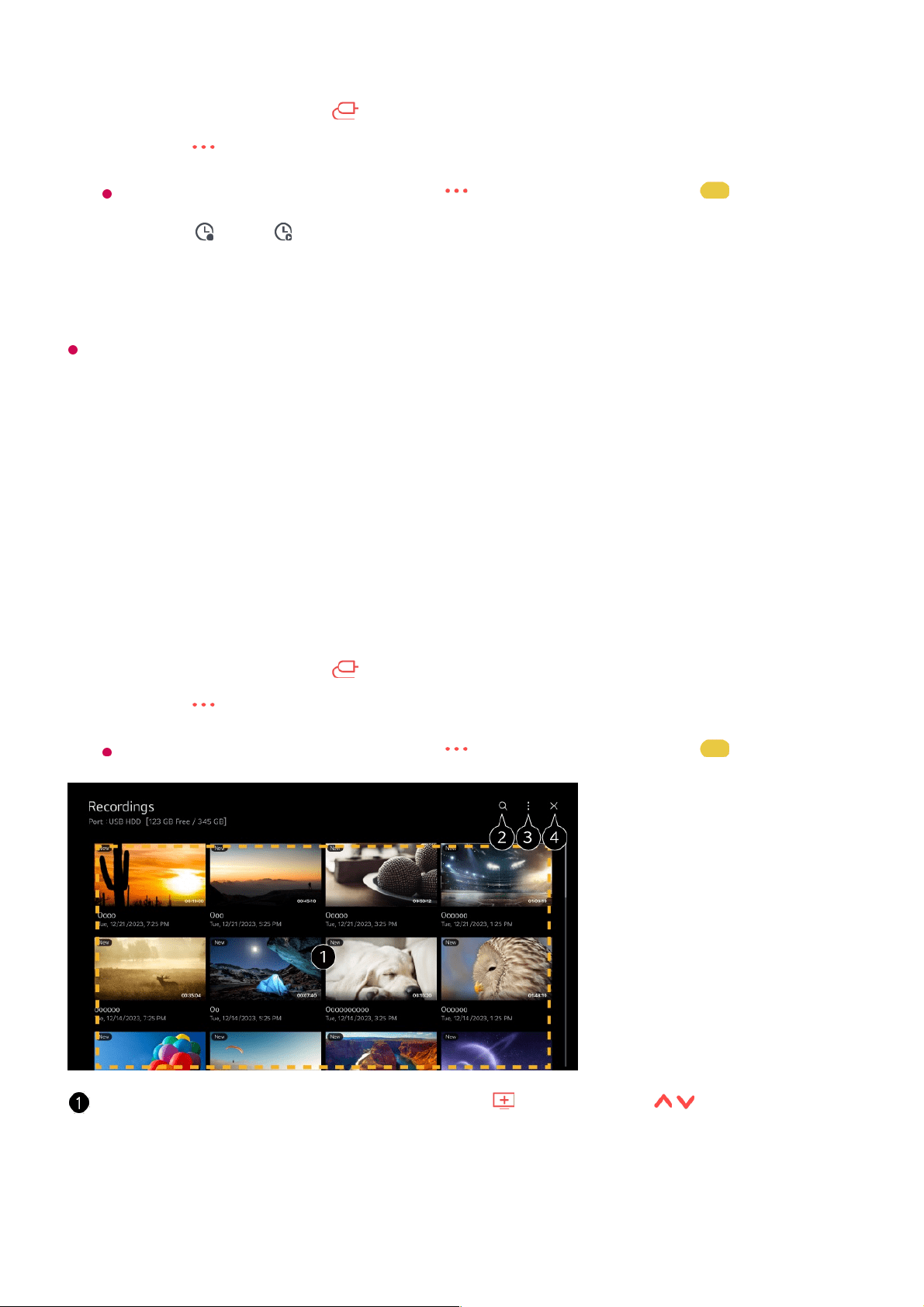
The length of the scheduled recording should be at least 1 minute.
Playing Recorded TV Programs
Managing Recordings
You can view and play recordings stored on storage devices by using the Recordings
app.
Run Live TV by pressing .01
Press the button on the remote control and select TV Scheduler.
If your remote control does not have a button, press and hold the button.
02
Select the or the .03
Select Create Manually.04
Set the date, time, and programme to record or watch.05
Run Live TV by pressing .01
Press the button on the remote control and select Recordings.
If your remote control does not have a button, press and hold the button.
02
You can flip through the pages by pressing the (Programmes) / buttons on the
remote control.
Press the Wheel (OK) button on the remote control to play the content.
Long-press the Wheel (OK) button on the remote control to perform the following actions:
・ Delete : You can delete the recorded content.
37
Loading ...
Loading ...
Loading ...