Loading ...
Loading ...
Loading ...
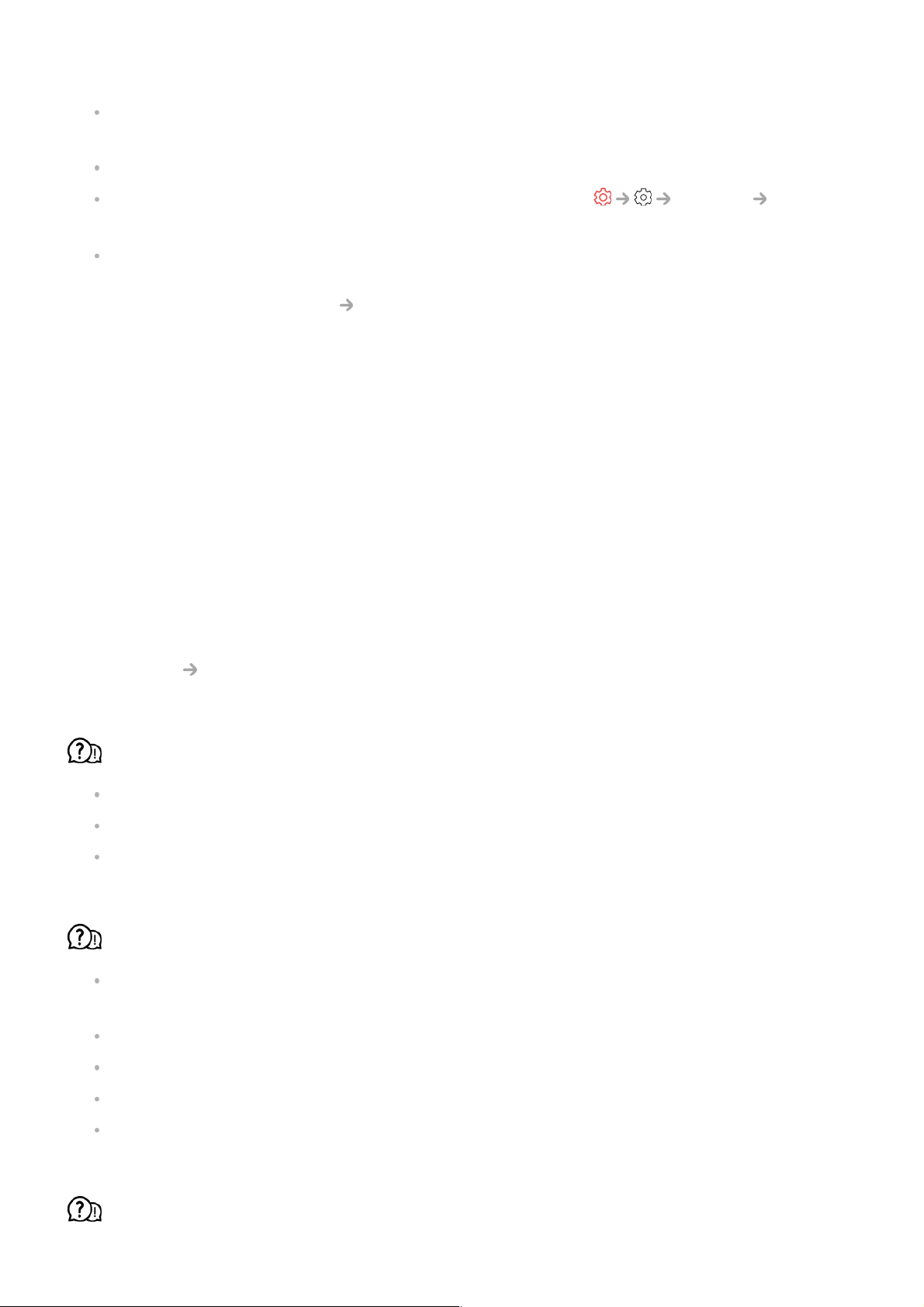
If the TV is not detected on your smart device, turn off both the smart device and the TV
and turn them on again.
Make sure you have selected the TV from the list of devices found on your smart device.
The name of the TV can be changed in Device Name on Support TV
Information.
When using the AirPlay 2 function, make sure that the TV and the device are connected
to the same Wi-Fi.
Make sure that Home Hub AirPlay is set to On.
Some models do not support AirPlay 2.
Troubleshooting Movie Playback Issues
Troubleshooting Movie Playback Issues
If you experience any of the problems below while using the product, please check the
following: There may be no problem with the product.
More information about supported files can be found in Being Aware of the
Information Supported Video File Formats in the User Guide.
I cannot find a file in the Media Player.
Check whether the files saved on your USB storage device can be read by the PC.
Check that the file extension is supported.
Change the filter to All.
I see a message that says the file is not supported.
Check that the file plays without any problems on the video player on a PC. (Check for
file damage.)
Check that the file extension is supported.
Check that the resolution is supported.
Check that the video codec is supported.
Check that the frame rate is supported.
I get a message saying “This audio is not supported” or the video is playing
133
Loading ...
Loading ...
Loading ...