Loading ...
Loading ...
Loading ...
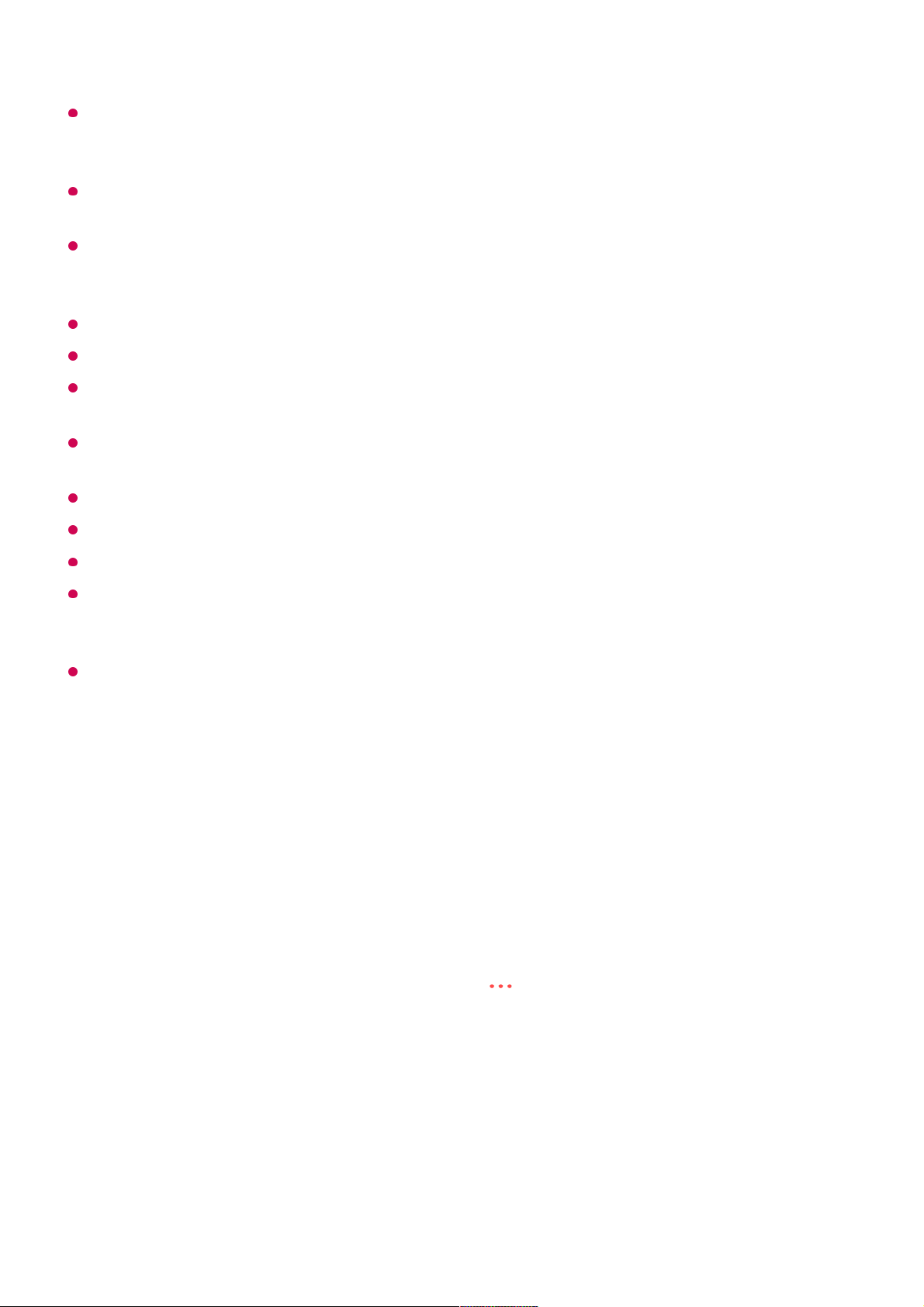
Only NTFS, FAT32, or exFAT file systems used in Windows operating systems support the
formatting of USB storage devices. USB storage devices formatted with utility programs not
supported by Windows may not be recognised.
Formatting a USB storage device on the TV formats it to the previous file system of that
USB storage device; NTFS, FAT32, or exFAT.
The recommended capacity for USB memory is 32GB, and the recommended capacity for
USB hard disk is 4TB or less. Devices exceeding the recommended capacity may not
function properly.
The available capacity of the USB HDD partition must be at least 1 GB.
There must be at least 4 GB of partition size on USB stick.
Recording may be interrupted if the remaining storage capacity is insufficient. Use of a
storage device with sufficient space for recording is recommended.
If multiple USB storage devices are connected, the last recorded storage device is selected
automatically.
Transfer speeds of the USB memory are different for each device.
Recording quality depends on the performance of the USB storage device.
If a USB storage device is faulty, recording may not be completed properly.
USB storage devices used for recording do not work when connected to a USB hub. Also,
since recording may not be completed properly when connected to a USB extension cable,
please connect it directly to the USB port.
We recommend using a USB storage device that is powered by an AC adapter plugged
into a power outlet.
Music Catch
Using Music Catch
It is a function you can use to record the music from the TV any time.
During watch the Live broadcast, press the button.01
Select Record Music.02
34
Loading ...
Loading ...
Loading ...