Loading ...
Loading ...
Loading ...
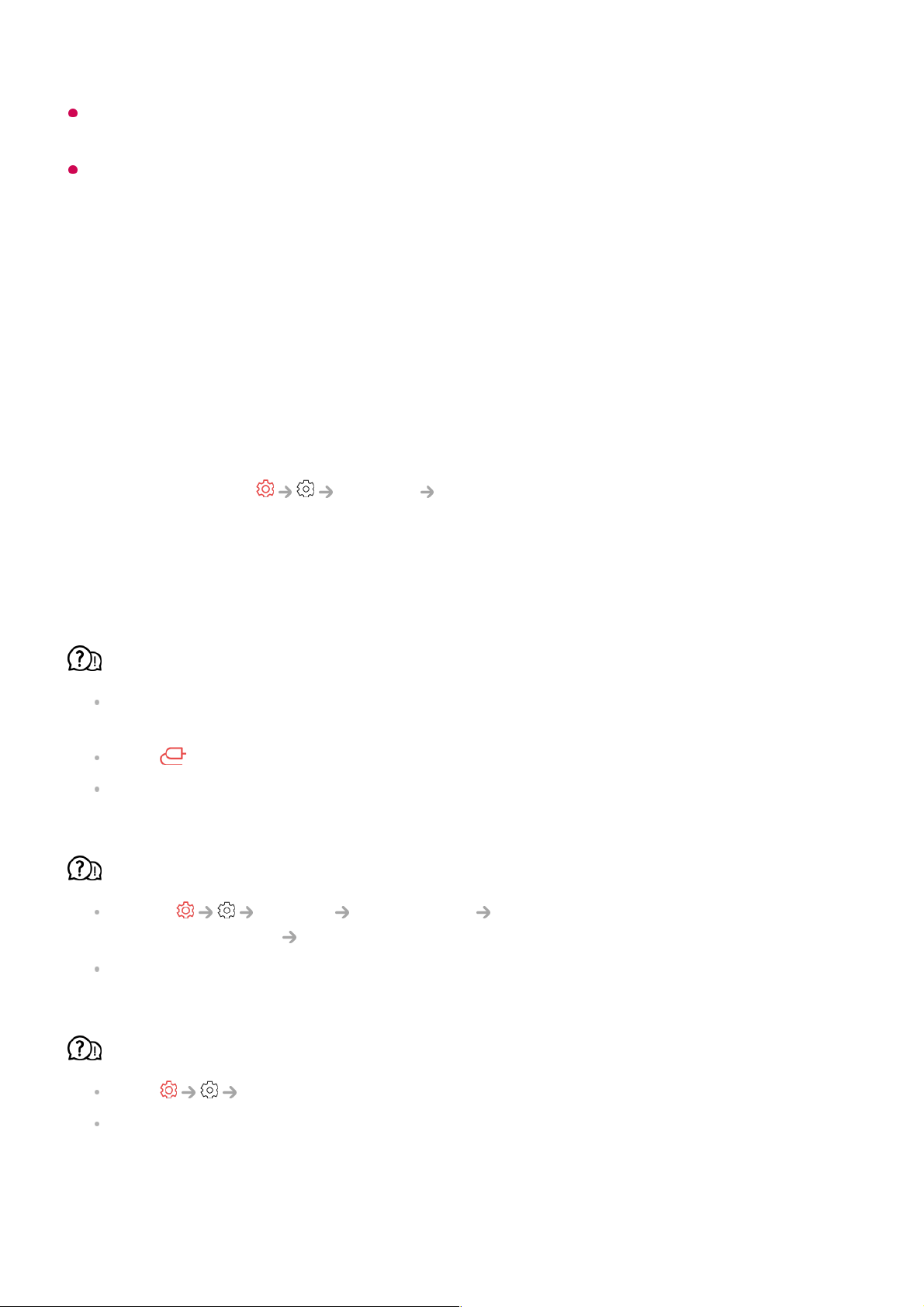
When there is no related content in the Quick Help, please refer to the Troubleshooting
in User Guide.
If you still fail to solve the problem, please contact our Customer Service Centre.
Troubleshooting Screen Issues
Troubleshooting Screen Issues
If you experience any of the problems below while using the product, please check the
following: There may be no problem with the product.
First of all, perform a Support Screen Self-diagnosis for check any
abnormalities in the TV.
If you are using a set-top box, turn it off, and then turn it back on.
Make sure that the set-top box is correctly connected to your TV.
It says there is no signal on the screen.
Check whether the antenna or the cable connected to the external device is properly
connected to the TV.
Go to to choose the connected input.
Check if your external device, such as set-top box or Blu-ray player, is turned on.
I cannot see some programmes.
Launch General Programmes Programme Tuning (Programme
Tuning & Settings) Auto Tuning.
If you are using a set-top box, consult its supplier.
The screen is cut off.
Go to Picture and change the Aspect Ratio.
When viewing videos through an external device (set-top box, game console, etc.) or
content app, check the screen size settings in the settings menu of the device/app.
There may be differences in the screen ratio provided by each device/app.
127
Loading ...
Loading ...
Loading ...