Loading ...
Loading ...
Loading ...
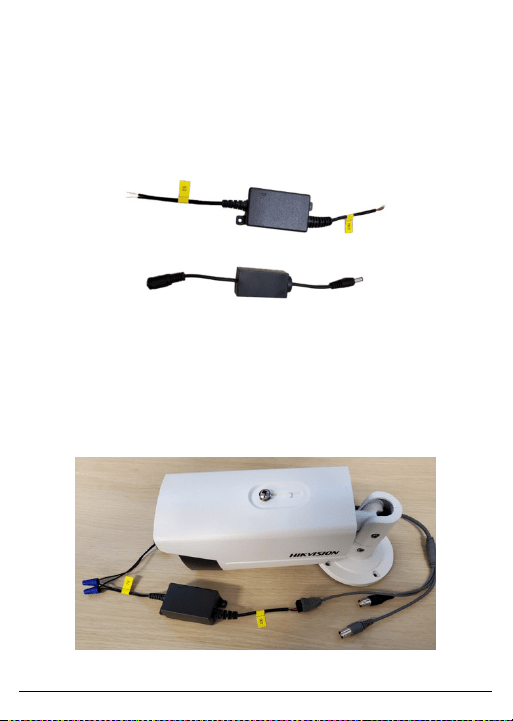
UM DS-2CCx2D9T-xxxx 022520NA (UD02874B-A) 58
4.1. Power Filter Use
If your video signal displays power line interference (horizontal lines
moving across the screen), install the included power filter to
eliminate or minimize the interference.
Place the power filter between the camera and the leads/
connectors coming out of the power supply.
Figure 50, Dual-Voltage Camera Converter/Filter
Figure 51, DC Camera Filter
• Dual-Voltage Camera Converter/Filter: Flying leads are marked “IN”
and “OUT” with yellow flags. Connect filter’s “IN” (Power IN) leads to
the 24 VAC power supply and “OUT” leads to the camera. Connect
the AC power supply leads to the AC converter/filter’s “IN” leads
with wirenuts or compression “beanie” connectors, and the “OUT”
leads to the camera’s Phoenix (screw) terminals.
Figure 52, Dual Voltage Converter/Filter Installed
Loading ...
Loading ...
