Loading ...
Loading ...
Loading ...
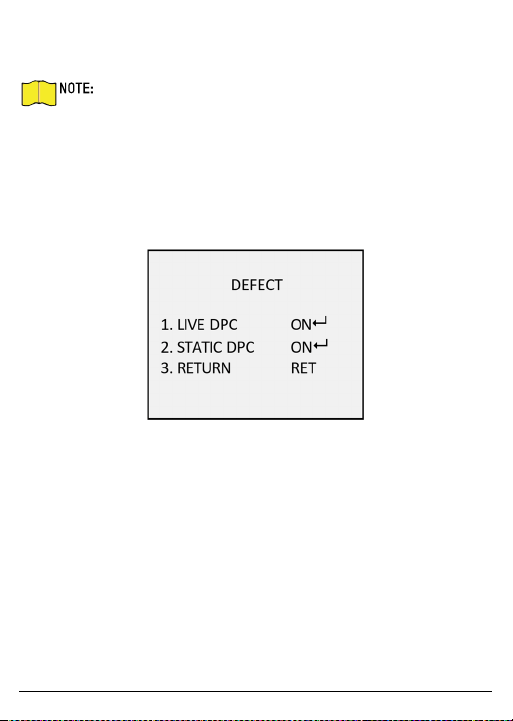
UM DS-2CCx2D9T-xxxx 022520NA (UD02874B-A) 55
- When the input voltage is 30 percent higher than the calibrated
voltage, OVERVOLTAGE flashes on the screen.
Camera type IV and type V do not support VOLTAGE
DETECTION.
• DEFECT: Defective pixels in digital camera CCD or CMOS image
sensors fail to sense light levels correctly. This series of camera
supports defective pixel correction. Move the cursor to DEFECT
and click Iris+ to enter the defective pixel correction interface.
LIVE DPC and STATIC DPC are adjustable in this section.
Figure 48, Defect
- LIVE DPC: Detects and corrects dynamic or real-time defective
pixels occurring during use. ON, OFF, and AUTO are selectable.
The correction level from 0 to 255 is configurable if LIVE DPC is
set ON, set to OFF to disable live defective pixel correction, and
set to AUTO to detect and repair defective pixels automatically.
- STATIC DPC: Detects and corrects static or fixed defective pixels
occurring during use. ON and OFF are selectable.
- Set the STATIC DPC to ON and click Iris+ to enter the STATIC DPC
edit interface. Move the cursor to START and click Iris+ to start
correcting the defective pixels. Click Iris+ when you see the
message CLOSE THE IRIS THEN PRESS SETKEY on the screen.
Loading ...
Loading ...
Loading ...
