Loading ...
Loading ...
Loading ...
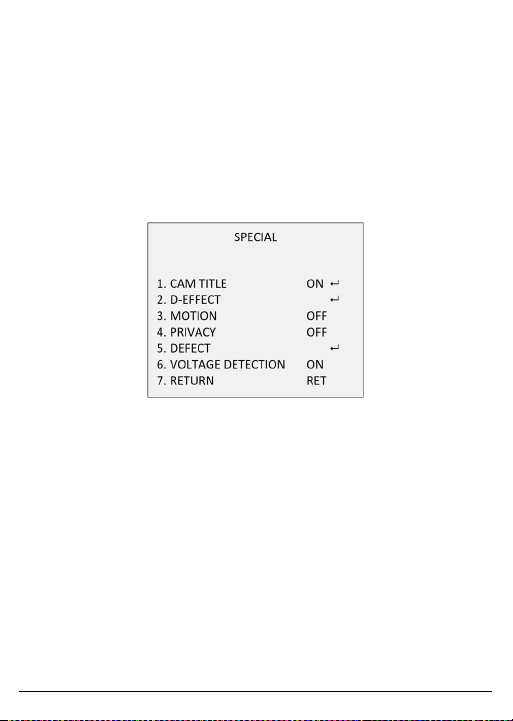
UM DS-2CCx2D9T-xxxx 022520NA (UD02874B-A) 53
• D-EFFECT: OFF, MIRROR, V-FLIP, and ROTATE are selectable for the
mirror.
• OFF: The mirror function is disabled.
• MIRROR: The image flips 180 degrees horizontally.
• V-FLIP: The image flips 180 degrees vertically.
• ROTATE: The image flips 180 degrees both horizontally and
vertically.
Figure 45, Special
• MOTION: In the user-defined motion detection surveillance area, a
moving object can be detected, and an alarm will be triggered.
1. Select a motion area.
2. Set the DISPLAY status to ON or OFF.
3. Click the Up/Down/Left/Right button to define the position and
size of the area.
4. Set the SENSITIVITY from 0 to 100.
5. Set the MOTION VIEW to ON or OFF.
Loading ...
Loading ...
Loading ...
