Loading ...
Loading ...
Loading ...
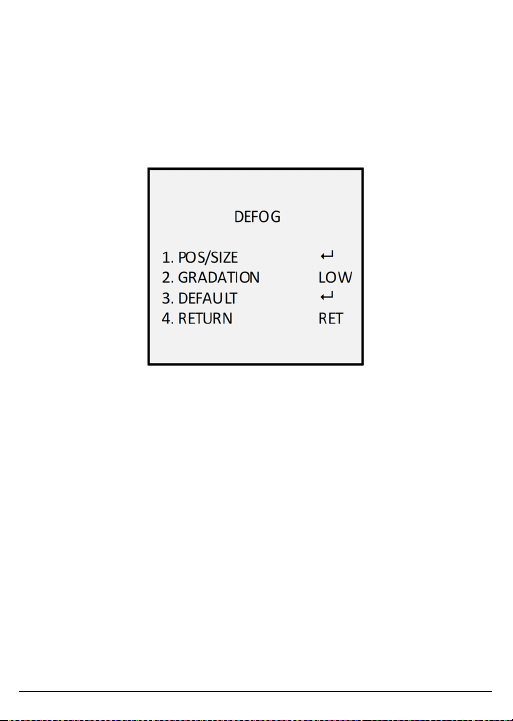
UM DS-2CCx2D9T-xxxx 022520NA (UD02874B-A) 49
weather or in high illumination, in which the dynamic range is
lower than that in an ordinary environment, and the image always
appears hazy. Enabling Defog can enhance subtle details so that
the image appears clearer.
Set Defog to ON to enable the function. Position, size, and the
defog gradation are configurable.
Figure 41, Defog
3.3.5. BACKLIGHT
Backlight is applicable for backlighting or a high luminance
environment. You can set Backlight to BLC, HSBLC, or WDR.
• BLC (Backlight Light Compensation): If there’s a strong backlight,
the object in front of the backlight will appear silhouetted or dark.
Based on the background, BLC enhances the brightness of the
whole image, which makes it possible to see the area in strong
backlighting clearly, but the backlight area will be overexposed.
- GAIN: The BLC gain can be set as High, Middle, or Low. The
higher the gain, the clearer the image.
- AREA: Click the Up/Down/Left/Right button to define the BLC
position and size. Select RET to go back to the BLC menu or re-
Loading ...
Loading ...
Loading ...
