Loading ...
Loading ...
Loading ...
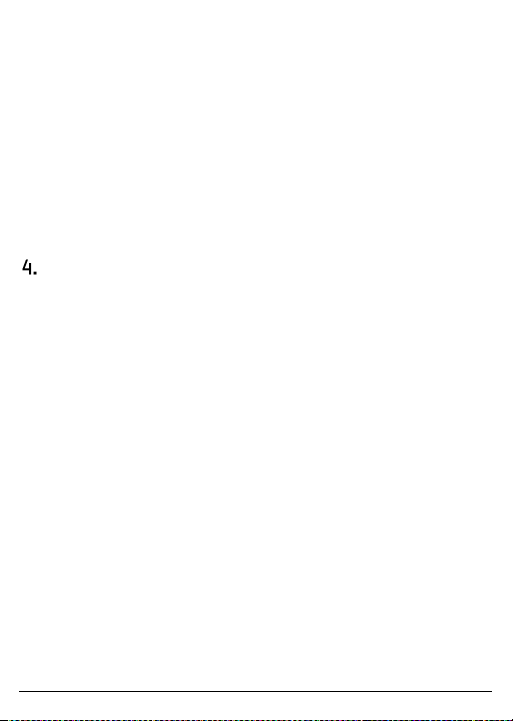
UM DS-2CCx2D9T-xxxx 022520NA (UD02874B-A) 57
• LSC (Lens Shading Correction): Corrects the phenomenon that the
image is darkened or blurred on the periphery.
Set to ON, move the cursor to SCAN, and click Iris+ to correct the
lens shading. Set to OFF to disable LSC.
3.3.10. RESET
Reset all the settings to the factory default.
3.3.11. EXIT
Move the cursor to EXIT and click Iris+ to exit the menu.
Using the Video Interference Filter
Some dual-voltage Hikvision cameras are susceptible to video signal
interference due to AC current spikes. These spikes are not drastic
enough to affect functionality, but can create interference in the
output video signal in the form of moving horizontal lines. Some DC
powered cameras are also affected by current entering the camera.
The current can pick up a high frequency oscillating signal from the
surroundings and carry it into the camera, causing interference.
To remedy this, Hikvision began including the following items with
select cameras since June 2019:
• Select Dual-Voltage Cameras: 24 VAC to 12 VDC power
converter/filter
• Select DC-Only Cameras: High frequency power filter (does not
convert power, which is unneeded by DC-only cameras)
Cameras that may require these filters are listed at the end of this
section.
Loading ...
Loading ...
Loading ...
